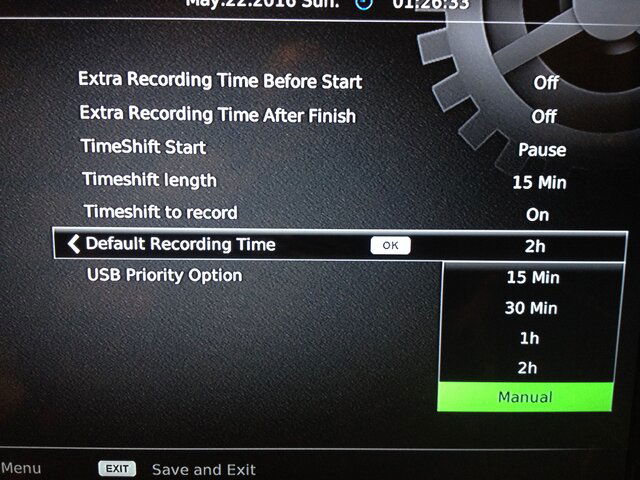Unrelated, but can the HDVR3500 support MKV video files in the video player? Or would it be possible to add support? What video file formats are supported? THANKS!Team,
We have update that takes care of the Diseqc and 22Khz leaks and addresses the incorrect source selection as well as slightly improved motor control.
Please test it and report to us if you are satisfied. This is not yet public. to download http://hdvrbox.com/up/gs/usb_update_glorystar_20160418_1339.bin
To update - Menu - Manager - Version - update by USB.
let me know,
Thank you,
Eugene
GEOSATpro HDVR3500 - New DVBS2 STB - Photos and Initial Testing
- Thread starter Titanium
- Start date
- Latest activity Latest activity:
- Replies 1K
- Views 233K
-
ENJOY SATELLITEGUYS AD FREE THIS FEBRUARY!
Thank you to the very generous support we got from our members in December we have decided to make the month of February AD FREE for everyone!
We want to see the true speed of our site and enjoy SatelliteGuys the way it was meant to be enjoyed!
If you would like to help us keep the lights on and keep enjoying the site AD FREE consider becoming a PUB MEMBER by CLICKING HERE.
THANK YOU TO EVERYONE FOR YOUR SUPPORT!
You are using an out of date browser. It may not display this or other websites correctly.
You should upgrade or use an alternative browser.
You should upgrade or use an alternative browser.
- Status
- Please reply by conversation.
Answered my own question... I did some testing, and it appears MKV and AVI formatted files play with no issues so far...
Last edited:
When you manually start a recording for like 1:30 minutes. Is there a way to bring up the recording time before it's complete and maybe add more time or stop the recording early? Thanks.
Press the Info button. It will display total time recorded and file name on the right side of the screen.When you manually start a recording for like 1:30 minutes. Is there a way to bring up the recording time before it's complete and maybe add more time or stop the recording early? Thanks.
Press the Info button. It will display total time recorded and file name on the right side of the screen.
Thank you, it must've been the only button I didn't try.
Today all of a sudden HDVR3500 stops to work, seems to be stuck in black screen, no way out.
situation till today: HDVR3500's FTA satellite function is working(didn't use much on iptv, etc.)
first accident: after duly starting the box, watched an usual channel A for a while without problem, then switch to channel B, then the screen turn black, buttons on remote don't work, buttons on box front panel dont' work
phenomenum: channel B is on a different satellite with weaker signals. as the wind displaced the dish a little bit, so HDVR3500 seems to be in an endless loop trying in vain to lock on the stream, unresponsive on any push on buttons. I can only switch on/off at the back of box, but that changes nothing. after rebooting, the box would show the initial boot screen, then display "0000" on the front panel then black screen continues.
resolution: I adjusted the dish position to point it at the right direction so the signals come in again, upon this HDVR3500 comes back to life, seems to function as normal. I wonder if I can't get channel B signal back, is HDVR3500 to stay in black screen forever? looks like it is.
second accident: after watching a few active channels, I switched to a non-FTA channel C I saved before. I don't have decode card for that so naturally I can't view it. however, the box goes into black screen again, exactly like in the first accident. As I can get channel C decode I can't get the box at all to work again, since no button in remote or panel works, restart or switch on/off doesn't change anything.
this never happened before during my 1 month+ plus period of using HDVR3500.
I'm on the latest official firmware.
I can telnet into the box using "root" or "stb", but don't know how to fix it.
please can anyone or tech help on this.
situation till today: HDVR3500's FTA satellite function is working(didn't use much on iptv, etc.)
first accident: after duly starting the box, watched an usual channel A for a while without problem, then switch to channel B, then the screen turn black, buttons on remote don't work, buttons on box front panel dont' work
phenomenum: channel B is on a different satellite with weaker signals. as the wind displaced the dish a little bit, so HDVR3500 seems to be in an endless loop trying in vain to lock on the stream, unresponsive on any push on buttons. I can only switch on/off at the back of box, but that changes nothing. after rebooting, the box would show the initial boot screen, then display "0000" on the front panel then black screen continues.
resolution: I adjusted the dish position to point it at the right direction so the signals come in again, upon this HDVR3500 comes back to life, seems to function as normal. I wonder if I can't get channel B signal back, is HDVR3500 to stay in black screen forever? looks like it is.
second accident: after watching a few active channels, I switched to a non-FTA channel C I saved before. I don't have decode card for that so naturally I can't view it. however, the box goes into black screen again, exactly like in the first accident. As I can get channel C decode I can't get the box at all to work again, since no button in remote or panel works, restart or switch on/off doesn't change anything.
this never happened before during my 1 month+ plus period of using HDVR3500.
I'm on the latest official firmware.
I can telnet into the box using "root" or "stb", but don't know how to fix it.
please can anyone or tech help on this.
1. If you don't mind, back up your channels and settings and do a factory default, then rescan the satellites. Let me know how it went.Today all of a sudden HDVR3500 stops to work, seems to be stuck in black screen, no way out.
situation till today: HDVR3500's FTA satellite function is working(didn't use much on iptv, etc.)
first accident: after duly starting the box, watched an usual channel A for a while without problem, then switch to channel B, then the screen turn black, buttons on remote don't work, buttons on box front panel dont' work
phenomenum: channel B is on a different satellite with weaker signals. as the wind displaced the dish a little bit, so HDVR3500 seems to be in an endless loop trying in vain to lock on the stream, unresponsive on any push on buttons. I can only switch on/off at the back of box, but that changes nothing. after rebooting, the box would show the initial boot screen, then display "0000" on the front panel then black screen continues.
resolution: I adjusted the dish position to point it at the right direction so the signals come in again, upon this HDVR3500 comes back to life, seems to function as normal. I wonder if I can't get channel B signal back, is HDVR3500 to stay in black screen forever? looks like it is.
second accident: after watching a few active channels, I switched to a non-FTA channel C I saved before. I don't have decode card for that so naturally I can't view it. however, the box goes into black screen again, exactly like in the first accident. As I can get channel C decode I can't get the box at all to work again, since no button in remote or panel works, restart or switch on/off doesn't change anything.
this never happened before during my 1 month+ plus period of using HDVR3500.
I'm on the latest official firmware.
I can telnet into the box using "root" or "stb", but don't know how to fix it.
please can anyone or tech help on this.
2. When operating channel A, can you disconnect the cable going to dish and see if you can operate remote by going to different channels, weather good or bad signal? Does disconnecting satellite dish help?
3. Does turning receiver off for a minute or two bring the receiver back to normal operation?
4. If the receiver is set on channel A, can it operate indefinitely, or does it lock up at some point.
Let's see what we can figure out.
Hi, FTA+IPTV.
That seems odd. Maybe try shutting off the box and then unhook the coax for the LNB, then turn it back on with the coax still unhooked and see if it comes back and allows you to move it off of that channel.
If that works, it's not a fix for whatever's going on, but would at least get you back to where you could use it. When Eugene [SatAV] sees your post, maybe he'll know what the 0000 on the screen means and have a idea of what's going on with it.
Oh, never mind, I was slow posting, I see Eugene already answered you!
When you telnet'ed into the receiver, did you run the "top" command and see what kind of load is on the processor?
[Telnet into unit, username = root, no password just hit enter, type top at command line] I'd suggest using root over stb, unless you specifically need to login as stb for something, root seems more stable on the 3500.
That seems odd. Maybe try shutting off the box and then unhook the coax for the LNB, then turn it back on with the coax still unhooked and see if it comes back and allows you to move it off of that channel.
If that works, it's not a fix for whatever's going on, but would at least get you back to where you could use it. When Eugene [SatAV] sees your post, maybe he'll know what the 0000 on the screen means and have a idea of what's going on with it.
Oh, never mind, I was slow posting, I see Eugene already answered you!
When you telnet'ed into the receiver, did you run the "top" command and see what kind of load is on the processor?
[Telnet into unit, username = root, no password just hit enter, type top at command line] I'd suggest using root over stb, unless you specifically need to login as stb for something, root seems more stable on the 3500.
Last edited:
Thanks SatTV, Raine for trying to help. it's very odd. shutting off the box, cooling off more than 5 minutes, disconnect coax, anything I can imagine I tried, the box goes into black screen(as the channel B or channcel C in my cases had either no signal or encrypted, they showed black screen, so I guess after reboot the box is on the same failed channel and go black. this alone should be fine, but it locks up all other operations, that's the problem.
SatTV, the box is now (supposedly) on Channel C, so I can literally do nothing, let alone doing factory restore or rescan or reload the channel list I saved. every time I push on remote button, it blinks so but box doesn't change. also, in my first accident, I was lucky to get Channel B working again then box recovered, so battery wasn't an issue. front panel buttons also doesn't work.
SatTV, the box is now (supposedly) on Channel C, so I can literally do nothing, let alone doing factory restore or rescan or reload the channel list I saved. every time I push on remote button, it blinks so but box doesn't change. also, in my first accident, I was lucky to get Channel B working again then box recovered, so battery wasn't an issue. front panel buttons also doesn't work.
I have seen this problem on another receiver (Amiko Mini HD SE) and the 'solution' was to disconnect the dish cable with the box off. Then I turned the box on and changed to a non-problematic channel....
SatTV, the box is now (supposedly) on Channel C, so I can literally do nothing, let alone doing factory restore or rescan or reload the channel list I saved. every time I push on remote button, it blinks so but box doesn't change. also, in my first accident, I was lucky to get Channel B working again then box recovered, so battery wasn't an issue. front panel buttons also doesn't work.
If you don't disconnect the dish cable, the box may go into an endless loop every time you turn it on, without even giving you a chance to change channels.
Edit: Oops, I see you already disconnected the coax and it still gets stuck. Maybe send it back to SatAV?
Last edited:
FTA+IPTV, you're very welcome.
Maybe try doing a firmware re-flash from a thumb drive if you have any firmware backed up anywhere? Or download the firmware, if you don't already have it handy. It's possible that the buttons are functioning on the unit to some extent still even though it seems totally unresponsive, might be worth a try.
Put a firmware onto a thumb drive, plug the drive into the front USB port. Hold the arrow up and menu buttons on the receiver and power on the receiver from the switch on the back of it, then release the arrow up and menu buttons. Of course, if it does work, you'll have to put all your settings back in and re-scan satellites, unless you have them backed up too.
I'm pretty sure that's the way to do it, but my 3500 isn't hooked up so I can't check it, maybe better wait until SatAV can confirm that is the right way to do it. Might be that you can reset that way too and don't actually need the firmware on the thumb drive, I can't remember for sure.
Maybe try doing a firmware re-flash from a thumb drive if you have any firmware backed up anywhere? Or download the firmware, if you don't already have it handy. It's possible that the buttons are functioning on the unit to some extent still even though it seems totally unresponsive, might be worth a try.
Put a firmware onto a thumb drive, plug the drive into the front USB port. Hold the arrow up and menu buttons on the receiver and power on the receiver from the switch on the back of it, then release the arrow up and menu buttons. Of course, if it does work, you'll have to put all your settings back in and re-scan satellites, unless you have them backed up too.
I'm pretty sure that's the way to do it, but my 3500 isn't hooked up so I can't check it, maybe better wait until SatAV can confirm that is the right way to do it. Might be that you can reset that way too and don't actually need the firmware on the thumb drive, I can't remember for sure.
Is there a downloadable manual for the GEOSATpro HDVR3500? I can't seem to locate mine... also was wondering about an updated version of the channel editor that I would be interested in testing... THANKS!
WeIs there a downloadable manual for the GEOSATpro HDVR3500? I can't seem to locate mine... also was wondering about an updated version of the channel editor that I would be interested in testing... THANKS!
Provide me with your serial number and shipping address in the private message, i will send a replacement and fedex shipping label so you can return the failed unit.Thanks SatTV, Raine for trying to help. it's very odd. shutting off the box, cooling off more than 5 minutes, disconnect coax, anything I can imagine I tried, the box goes into black screen(as the channel B or channcel C in my cases had either no signal or encrypted, they showed black screen, so I guess after reboot the box is on the same failed channel and go black. this alone should be fine, but it locks up all other operations, that's the problem.
SatTV, the box is now (supposedly) on Channel C, so I can literally do nothing, let alone doing factory restore or rescan or reload the channel list I saved. every time I push on remote button, it blinks so but box doesn't change. also, in my first accident, I was lucky to get Channel B working again then box recovered, so battery wasn't an issue. front panel buttons also doesn't work.
This seems to be software failure.
At minimum, see if you can start receiver in the forced reset mode:
1. Turn off receiver on the back
2. Open from lid and hold Up arrow + Menu buttons at the same time
3. Turn receiver on and release the Up Arros + Menu in 10 seconds
Let's see if that corrects it. It seems that firmware got corrupted.
I do not have updated version yet. I will provide link to manual shortly.Is there a downloadable manual for the GEOSATpro HDVR3500? I can't seem to locate mine... also was wondering about an updated version of the channel editor that I would be interested in testing... THANKS!
Is there a downloadable manual for the GEOSATpro HDVR3500? I can't seem to locate mine... also was wondering about an updated version of the channel editor that I would be interested in testing... THANKS!
Here's a editor you can try. I don't know if it will work on the latest firmware or not and it is in Chinese, so be careful with it, it may screw things up on you because I haven't tried it on any firmware past 922. Think it was 922, nine-something! I had it working on the nine something firmware and most of it translated to English, but those files are on my computer that took a dump a few weeks back, pretty sure this is the original file I started working with. If I'm able to recover the stuff off my computer, I'll upload the one I worked on.
Attachments
FTA+IPTV,
If you haven't yet sent your box back for warranty yet, there's another person that was having pretty much the same problem as you and he got his 3500 back up and running. Here's a link to the thread he started on it.
http://www.satelliteguys.us/xen/threads/hdvr3500-freezes-on-boot.360522/#post-3895347
If you haven't yet sent your box back for warranty yet, there's another person that was having pretty much the same problem as you and he got his 3500 back up and running. Here's a link to the thread he started on it.
http://www.satelliteguys.us/xen/threads/hdvr3500-freezes-on-boot.360522/#post-3895347
FTA+IPTV,
If you haven't yet sent your box back for warranty yet, there's another person that was having pretty much the same problem as you and he got his 3500 back up and running. Here's a link to the thread he started on it.
http://www.satelliteguys.us/xen/threads/hdvr3500-freezes-on-boot.360522/#post-3895347
Yes, that was me. It seems that FTA+IPTV and I have both triggered a bug in the software. Apparently if you tune to a channel with very weak signal, the box can sometimes lock up and not allow any of the menus to be accessed or to even change the channel. If you then reboot the box, the box attempts to tune back into the channel as soon as it boots back up, which causes the STB software to lock up again. The only workaround I have found, is to when this happens reboot the box multiple times, quickly pressing the power button, or sometimes the yellow or green buttons, as the box is finishing the "LoAd" step. This will sometimes allow me to break into the menus before the box attempts to tune the channel (and then lockup), and allow me to move the motor, etc to temporarily fix it.
My problem was made worse because sometimes I would tune to a very strong transponder, and then mysteriously 30 to 60 seconds later the motor would begin moving again for no reason, which would then make the box lose the signal. At that point the UI would freeze up. I would then reboot the box, but the box would not send a motor move command to get it back on the right position because it thought it was already on the right satellite. I had to then do the trick to break into the menus to issue a manual move to get be able to get the box to respond properly again.
Can I get some acknowledgement from SatelliteAV about this? I am more than happy to try to film a video of all of this this weekend if necessary, but I did not want to go through the trouble if this was already known and could be reproduced.
I'm having the freezing issue too. Experienced it on AMC1 103w Ku. Have to power off from the switch on the rear to turn off.
12082MHz/H/4600Kbps (NBC DC HD SES-3/19E CAP-1) and
12094MHz/H/4600Kbps (NBC DC HD SES-3/19E CAP-2).
Same PIDs on both transponders. I realize these 2 channels are going away on June 1st, but probably the info could still help solve the issue with freezing. Using firmware 1339.
Video PID 33
Audio PID 34
PCR PID 33
Service ID 1
PMT ID 32
12082MHz/H/4600Kbps (NBC DC HD SES-3/19E CAP-1) and
12094MHz/H/4600Kbps (NBC DC HD SES-3/19E CAP-2).
Same PIDs on both transponders. I realize these 2 channels are going away on June 1st, but probably the info could still help solve the issue with freezing. Using firmware 1339.
Video PID 33
Audio PID 34
PCR PID 33
Service ID 1
PMT ID 32
Ok Before when you hit record it would pop up with a box allowing you to input for how long. Now there is no input box it just starts recording. How do you set a stop time for an ad hoc recording?
Ok Before when you hit record it would pop up with a box allowing you to input for how long. Now there is no input box it just starts recording. How do you set a stop time for an ad hoc recording?
Press Menu on your remote
Choose Settings
Scroll down to Configuration, Recording Option
Choose Default Recording Time
Change to Manual
And that should do it...
should now show the pop up box when you press record after changing this setting
Attachments
Last edited:
- Status
- Please reply by conversation.
Similar threads
- Replies
- 5
- Views
- 1K
- Replies
- 0
- Views
- 468
- Replies
- 20
- Views
- 1K
- Replies
- 5
- Views
- 1K