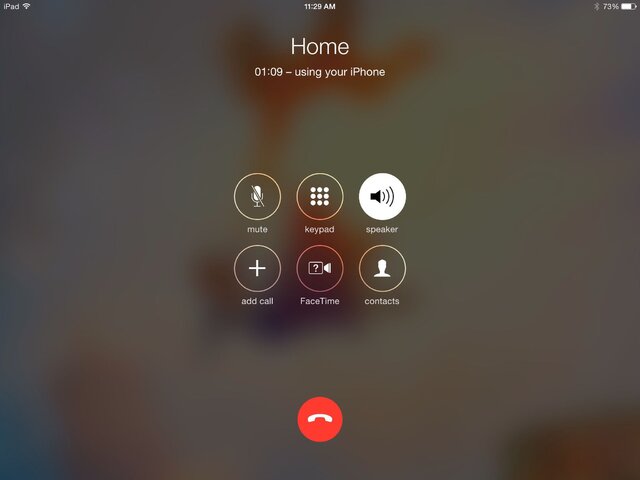I don't think that's part of Hand Off. That's Continuity. I have an iPad 2 and have been using that feature. I also found out it's basically FaceTime Audio. I let a call go unanswered and it showed up as a missed FT Audio call on the FT app on my iPad.
You're probably right. I don't have all the new iOS jargon down yet because I couldn't watch the presentation and I've only had it a couple days. Whatever it is, it's a cool feature.
Sent from my iPad using Tapatalk HD