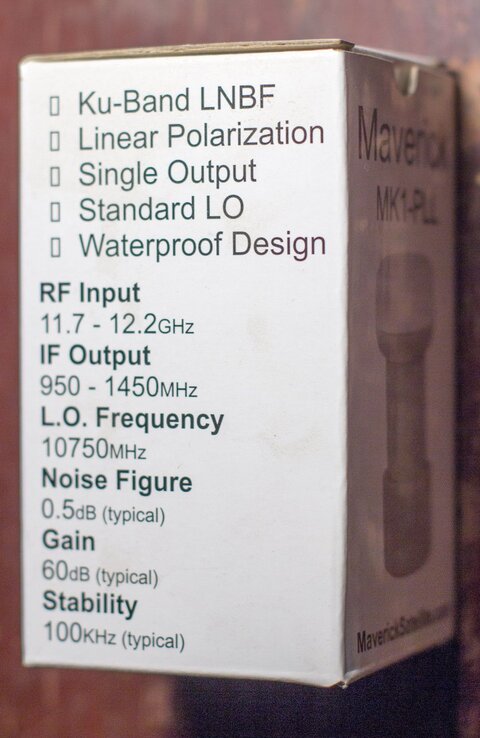New TBS Card. Need Help! Any Linux Experts Out There?
- Thread starter WhiteBeard
- Start date
- Latest activity Latest activity:
- Replies 104
- Views 13K
-
ENJOY SATELLITEGUYS AD FREE THIS FEBRUARY!
Thank you to the very generous support we got from our members in December we have decided to make the month of February AD FREE for everyone!
We want to see the true speed of our site and enjoy SatelliteGuys the way it was meant to be enjoyed!
If you would like to help us keep the lights on and keep enjoying the site AD FREE consider becoming a PUB MEMBER by CLICKING HERE.
THANK YOU TO EVERYONE FOR YOUR SUPPORT!
You are using an out of date browser. It may not display this or other websites correctly.
You should upgrade or use an alternative browser.
You should upgrade or use an alternative browser.
- Status
- Please reply by conversation.
It doesn't blind scan. Also, what config file does it use to scan the sats? A lot of missing info concerning DVB, IMHO.
I've been playing with scan and scan-s2 and w_scan to try and figure this out. If I create an initial-tuning-data with known good transponder freqs, symbol rates, FEC, and modulation, this is what I get. Different results for scan and scan-s2. I've attached my initial tuning file (changed the filename since it didn't show up in the directory listing with the init file extension). Anyone see a problem with what I'm doing?
user@server2:~$ scan Galaxy19Ku.init -a 0 -f 0 -d 0
scanning Galaxy19Ku.init
using '/dev/dvb/adapter0/frontend0' and '/dev/dvb/adapter0/demux0'
initial transponder 11836000 V 20770000 9
initial transponder 11842000 H 22000000 9
initial transponder 11789000 V 28125000 9
>>> tune to: 11836:v:0:20770
DVB-S IF freq is 1236000
WARNING: filter timeout pid 0x0011
>>> tune to: 11842:h:0:22000
DVB-S IF freq is 1242000
WARNING: filter timeout pid 0x0011
>>> tune to: 11789:v:0:28125
DVB-S IF freq is 1189000
WARNING: >>> tuning failed!!!
>>> tune to: 11789:v:0:28125 (tuning failed)
DVB-S IF freq is 1189000
WARNING: >>> tuning failed!!!
dumping lists (4 services)
[5015]:11836:v:0:20770:0:0:20501
[9c41]:11836:v:0:20770:0:0:40001
[5014]:11842:h:0:22000:0:0:20500
[9c40]:11842:h:0:22000:0:0:40000
Done.
user@server2:~$ scan-s2 Galaxy19Ku.init -a 0 -f 0 -d 0
API major 5, minor 3
ERROR: Cannot open rotor configuration file 'rotor.conf'.
scanning Galaxy19Ku.init
using '/dev/dvb/adapter0/frontend0' and '/dev/dvb/adapter0/demux0'
initial transponder DVB-S 11836000 V 20770000 AUTO AUTO AUTO
initial transponder DVB-S2 11836000 V 20770000 AUTO AUTO AUTO
initial transponder DVB-S 11842000 H 22000000 AUTO AUTO AUTO
initial transponder DVB-S2 11842000 H 22000000 AUTO AUTO AUTO
initial transponder DVB-S 11789000 V 28125000 AUTO AUTO AUTO
initial transponder DVB-S2 11789000 V 28125000 AUTO AUTO AUTO
----------------------------------> Using DVB-S
>>> tune to: 11836:vS0:S0.0W:20770:
DVB-S IF freq is 1236000
WARNING: >>> tuning failed!!!
>>> tune to: 11836:vS0:S0.0W:20770: (tuning failed)
DVB-S IF freq is 1236000
WARNING: >>> tuning failed!!!
----------------------------------> Using DVB-S2
>>> tune to: 11836:vS1:S0.0W:20770:
DVB-S IF freq is 1236000
WARNING: >>> tuning failed!!!
>>> tune to: 11836:vS1:S0.0W:20770: (tuning failed)
DVB-S IF freq is 1236000
WARNING: >>> tuning failed!!!
----------------------------------> Using DVB-S
>>> tune to: 11842:hS0:S0.0W:22000:
DVB-S IF freq is 1242000
WARNING: >>> tuning failed!!!
>>> tune to: 11842:hS0:S0.0W:22000: (tuning failed)
DVB-S IF freq is 1242000
WARNING: >>> tuning failed!!!
----------------------------------> Using DVB-S2
>>> tune to: 11842:hS1:S0.0W:22000:
DVB-S IF freq is 1242000
WARNING: >>> tuning failed!!!
>>> tune to: 11842:hS1:S0.0W:22000: (tuning failed)
DVB-S IF freq is 1242000
WARNING: >>> tuning failed!!!
----------------------------------> Using DVB-S
>>> tune to: 11789:vS0:S0.0W:28125:
DVB-S IF freq is 1189000
WARNING: >>> tuning failed!!!
>>> tune to: 11789:vS0:S0.0W:28125: (tuning failed)
DVB-S IF freq is 1189000
WARNING: >>> tuning failed!!!
----------------------------------> Using DVB-S2
>>> tune to: 11789:vS1:S0.0W:28125:
DVB-S IF freq is 1189000
WARNING: >>> tuning failed!!!
>>> tune to: 11789:vS1:S0.0W:28125: (tuning failed)
DVB-S IF freq is 1189000
WARNING: >>> tuning failed!!!
ERROR: initial tuning failed
dumping lists (0 services)
Done.
user@server2:~$ scan Galaxy19Ku.init -a 0 -f 0 -d 0
scanning Galaxy19Ku.init
using '/dev/dvb/adapter0/frontend0' and '/dev/dvb/adapter0/demux0'
initial transponder 11836000 V 20770000 9
initial transponder 11842000 H 22000000 9
initial transponder 11789000 V 28125000 9
>>> tune to: 11836:v:0:20770
DVB-S IF freq is 1236000
WARNING: filter timeout pid 0x0011
>>> tune to: 11842:h:0:22000
DVB-S IF freq is 1242000
WARNING: filter timeout pid 0x0011
>>> tune to: 11789:v:0:28125
DVB-S IF freq is 1189000
WARNING: >>> tuning failed!!!
>>> tune to: 11789:v:0:28125 (tuning failed)
DVB-S IF freq is 1189000
WARNING: >>> tuning failed!!!
dumping lists (4 services)
[5015]:11836:v:0:20770:0:0:20501
[9c41]:11836:v:0:20770:0:0:40001
[5014]:11842:h:0:22000:0:0:20500
[9c40]:11842:h:0:22000:0:0:40000
Done.
user@server2:~$ scan-s2 Galaxy19Ku.init -a 0 -f 0 -d 0
API major 5, minor 3
ERROR: Cannot open rotor configuration file 'rotor.conf'.
scanning Galaxy19Ku.init
using '/dev/dvb/adapter0/frontend0' and '/dev/dvb/adapter0/demux0'
initial transponder DVB-S 11836000 V 20770000 AUTO AUTO AUTO
initial transponder DVB-S2 11836000 V 20770000 AUTO AUTO AUTO
initial transponder DVB-S 11842000 H 22000000 AUTO AUTO AUTO
initial transponder DVB-S2 11842000 H 22000000 AUTO AUTO AUTO
initial transponder DVB-S 11789000 V 28125000 AUTO AUTO AUTO
initial transponder DVB-S2 11789000 V 28125000 AUTO AUTO AUTO
----------------------------------> Using DVB-S
>>> tune to: 11836:vS0:S0.0W:20770:
DVB-S IF freq is 1236000
WARNING: >>> tuning failed!!!
>>> tune to: 11836:vS0:S0.0W:20770: (tuning failed)
DVB-S IF freq is 1236000
WARNING: >>> tuning failed!!!
----------------------------------> Using DVB-S2
>>> tune to: 11836:vS1:S0.0W:20770:
DVB-S IF freq is 1236000
WARNING: >>> tuning failed!!!
>>> tune to: 11836:vS1:S0.0W:20770: (tuning failed)
DVB-S IF freq is 1236000
WARNING: >>> tuning failed!!!
----------------------------------> Using DVB-S
>>> tune to: 11842:hS0:S0.0W:22000:
DVB-S IF freq is 1242000
WARNING: >>> tuning failed!!!
>>> tune to: 11842:hS0:S0.0W:22000: (tuning failed)
DVB-S IF freq is 1242000
WARNING: >>> tuning failed!!!
----------------------------------> Using DVB-S2
>>> tune to: 11842:hS1:S0.0W:22000:
DVB-S IF freq is 1242000
WARNING: >>> tuning failed!!!
>>> tune to: 11842:hS1:S0.0W:22000: (tuning failed)
DVB-S IF freq is 1242000
WARNING: >>> tuning failed!!!
----------------------------------> Using DVB-S
>>> tune to: 11789:vS0:S0.0W:28125:
DVB-S IF freq is 1189000
WARNING: >>> tuning failed!!!
>>> tune to: 11789:vS0:S0.0W:28125: (tuning failed)
DVB-S IF freq is 1189000
WARNING: >>> tuning failed!!!
----------------------------------> Using DVB-S2
>>> tune to: 11789:vS1:S0.0W:28125:
DVB-S IF freq is 1189000
WARNING: >>> tuning failed!!!
>>> tune to: 11789:vS1:S0.0W:28125: (tuning failed)
DVB-S IF freq is 1189000
WARNING: >>> tuning failed!!!
ERROR: initial tuning failed
dumping lists (0 services)
Done.
Attachments
Do you have the transponder/frequency in the scan file for Kaffeine? You have to have the frequency, polarity and symbol rate in the file. The file location I gave you earlier is what works for my setup. I do however remember having issues of there being more than one file and location.
For the main two you want:
11760, H, 30000
11880, H, 30000
I happen to be on the computer that I use with Kaffeine, so if I can get it done, I will upload my scan file. It isn't complete, only has been modded for a few of the sats. Takes a bit of time and effort at a couple or more sites to get the right data. Assuming it took, you will need to change the extension to dvb from txt, the forum software didn't like the dvb.
I compared my scanfile.dvb to your scanfile.txt. Everything I checked is the same as what you have listed. But, I still can't scan in the NBC muxes at 103W or the PBS stations on 121W using kaffeine. Even scan and scan-s2 can't lock onto the transponders. w_scan -fs -s S121W0 couldn't lock anything either - I don't know what file w_scan uses so I can't edit it.
user@server2:~$ scan /usr/share/dvb/dvb-s/AMC21-121W -a 0 -f 0 -d 0
scanning /usr/share/dvb/dvb-s/AMC21-121W
using '/dev/dvb/adapter0/frontend0' and '/dev/dvb/adapter0/demux0'
initial transponder 12106000 V 2398000 9
initial transponder 12112000 V 8703000 9
initial transponder 12180000 V 30000000 9
>>> tune to: 12106:v:0:2398
DVB-S IF freq is 1506000
WARNING: >>> tuning failed!!!
>>> tune to: 12106:v:0:2398 (tuning failed)
DVB-S IF freq is 1506000
WARNING: >>> tuning failed!!!
>>> tune to: 12112:v:0:8703
DVB-S IF freq is 1512000
WARNING: >>> tuning failed!!!
>>> tune to: 12112:v:0:8703 (tuning failed)
DVB-S IF freq is 1512000
WARNING: >>> tuning failed!!!
>>> tune to: 12180:v:0:30000
DVB-S IF freq is 1580000
WARNING: >>> tuning failed!!!
>>> tune to: 12180:v:0:30000 (tuning failed)
DVB-S IF freq is 1580000
WARNING: >>> tuning failed!!!
ERROR: initial tuning failed
dumping lists (0 services)
Done.
user@server2:~$ scan-s2 /usr/share/dvb/dvb-s/AMC21-121W -a 0 -f 0 -d 0
API major 5, minor 3
ERROR: Cannot open rotor configuration file 'rotor.conf'.
scanning /usr/share/dvb/dvb-s/AMC21-121W
using '/dev/dvb/adapter0/frontend0' and '/dev/dvb/adapter0/demux0'
initial transponder DVB-S 12106000 V 2398000 AUTO AUTO AUTO
initial transponder DVB-S2 12106000 V 2398000 AUTO AUTO AUTO
initial transponder DVB-S 12112000 V 8703000 AUTO AUTO AUTO
initial transponder DVB-S2 12112000 V 8703000 AUTO AUTO AUTO
initial transponder DVB-S 12180000 V 30000000 AUTO AUTO AUTO
initial transponder DVB-S2 12180000 V 30000000 AUTO AUTO AUTO
----------------------------------> Using DVB-S
>>> tune to: 12106:vS0:S0.0W:2398:
DVB-S IF freq is 1506000
WARNING: >>> tuning failed!!!
>>> tune to: 12106:vS0:S0.0W:2398: (tuning failed)
DVB-S IF freq is 1506000
WARNING: >>> tuning failed!!!
----------------------------------> Using DVB-S2
>>> tune to: 12106:vS1:S0.0W:2398:
DVB-S IF freq is 1506000
WARNING: >>> tuning failed!!!
>>> tune to: 12106:vS1:S0.0W:2398: (tuning failed)
DVB-S IF freq is 1506000
WARNING: >>> tuning failed!!!
----------------------------------> Using DVB-S
>>> tune to: 12112:vS0:S0.0W:8703:
DVB-S IF freq is 1512000
WARNING: >>> tuning failed!!!
>>> tune to: 12112:vS0:S0.0W:8703: (tuning failed)
DVB-S IF freq is 1512000
WARNING: >>> tuning failed!!!
----------------------------------> Using DVB-S2
>>> tune to: 12112:vS1:S0.0W:8703:
DVB-S IF freq is 1512000
WARNING: >>> tuning failed!!!
>>> tune to: 12112:vS1:S0.0W:8703: (tuning failed)
DVB-S IF freq is 1512000
WARNING: >>> tuning failed!!!
----------------------------------> Using DVB-S
>>> tune to: 12180:vS0:S0.0W:30000:
DVB-S IF freq is 1580000
WARNING: >>> tuning failed!!!
>>> tune to: 12180:vS0:S0.0W:30000: (tuning failed)
DVB-S IF freq is 1580000
WARNING: >>> tuning failed!!!
----------------------------------> Using DVB-S2
>>> tune to: 12180:vS1:S0.0W:30000:
DVB-S IF freq is 1580000
WARNING: >>> tuning failed!!!
>>> tune to: 12180:vS1:S0.0W:30000: (tuning failed)
DVB-S IF freq is 1580000
WARNING: >>> tuning failed!!!
ERROR: initial tuning failed
dumping lists (0 services)
Done.
I guess I'll go buy one of the "supported" cards that http://www.linuxtv.org/wiki/index.php/DVB-S2_PCIe_Cards has listed. My TBS 6922SE card isn't listed - the driver loads and the software sees it but there must be some kind of compatibility problem. Either that or I'm doing something wrong.
I've been trying out dvbv5-scan and I get a lock on 11940 V 20000 on SES3 but end up with a segfault. Haven't found any solution for that yet.
user@server2:~$ dvbv5-scan SES3.dvbv5 -l UNIVERSAL -F -o CHANNEL
Using LNBf UNIVERSAL
Europe
10800 to 11800 MHz and 11600 to 12700 MHz
Dual LO, IF = lowband 9750 MHz, highband 10600 MHz
ERROR command MODULATION (4) not found during store
INFO Scanning frequency #1 11940000
Lock (0x1f) Signal= 46.37% C/N= 60.00% UCB= 39321 postBER= 67108864
Segmentation fault (core dumped)
user@server2:~$ dmesg | grep dvbv5
[16639.285788] dvbv5-scan[4889]: segfault at 20011 ip 00007fa8800d6ce7 sp 00007ffe82f5bc00 error 4 in libc-2.19.so[7fa880057000+1bb000]
ki7rw@server2:~$ cat SES3.dvbv5
[TEST]
DELIVERY_SYSTEM = DVBS
FREQUENCY = 11940000
POLARIZATION = VERTICAL
SYMBOL_RATE = 20000000
INNER_FEC = AUTO
MODULATION = QPSK
INVERSION = OFF
For some reason I couldn't get MODULATION = AUTO or MODULATION = 8PSK to work even though the docs say they're valid settings.
user@server2:~$ dvbv5-scan SES3.dvbv5 -l UNIVERSAL -F -o CHANNEL
Using LNBf UNIVERSAL
Europe
10800 to 11800 MHz and 11600 to 12700 MHz
Dual LO, IF = lowband 9750 MHz, highband 10600 MHz
ERROR command MODULATION (4) not found during store
INFO Scanning frequency #1 11940000
Lock (0x1f) Signal= 46.37% C/N= 60.00% UCB= 39321 postBER= 67108864
Segmentation fault (core dumped)
user@server2:~$ dmesg | grep dvbv5
[16639.285788] dvbv5-scan[4889]: segfault at 20011 ip 00007fa8800d6ce7 sp 00007ffe82f5bc00 error 4 in libc-2.19.so[7fa880057000+1bb000]
ki7rw@server2:~$ cat SES3.dvbv5
[TEST]
DELIVERY_SYSTEM = DVBS
FREQUENCY = 11940000
POLARIZATION = VERTICAL
SYMBOL_RATE = 20000000
INNER_FEC = AUTO
MODULATION = QPSK
INVERSION = OFF
For some reason I couldn't get MODULATION = AUTO or MODULATION = 8PSK to work even though the docs say they're valid settings.
If you are looking for a great card that supports everything up to ACM/vcm and only in some cases then I'd highly recommend the TBS 5980, USB, supported my TBS drivers and mine. Or the skystar 2 express hd, pcie, supported by my drivers. Neither are supported by the mainline kernel. They are excellent cards.
Honestly I wouldn't worry about mainline support. You'll be missing a lot. Like blind scan, spectrum scan, iq plots, improved tuning, improved tuning lock times, etc etc
UDL
Honestly I wouldn't worry about mainline support. You'll be missing a lot. Like blind scan, spectrum scan, iq plots, improved tuning, improved tuning lock times, etc etc
UDL
I compared my scanfile.dvb to your scanfile.txt. Everything I checked is the same as what you have listed. But, I still can't scan in the NBC muxes at 103W or the PBS stations on 121W using kaffeine. Even scan and scan-s2 can't lock onto the transponders. w_scan -fs -s S121W0 couldn't lock anything either - I don't know what file w_scan uses so I can't edit it.
user@server2:~$ scan /usr/share/dvb/dvb-s/AMC21-121W -a 0 -f 0 -d 0
scanning /usr/share/dvb/dvb-s/AMC21-121W
using '/dev/dvb/adapter0/frontend0' and '/dev/dvb/adapter0/demux0'
initial transponder 12106000 V 2398000 9
initial transponder 12112000 V 8703000 9
initial transponder 12180000 V 30000000 9
>>> tune to: 12106:v:0:2398
DVB-S IF freq is 1506000
WARNING: >>> tuning failed!!!
Done.
PBS is on 125 W, not 121 W. Typo in your file? You got the AMC21 right, but it should be 125W, not 121. The NBC's are touchy, might just be that on them.
I've been trying out dvbv5-scan and I get a lock on 11940 V 20000 on SES3 but end up with a segfault. Haven't found any solution for that yet.
user@server2:~$ dvbv5-scan SES3.dvbv5 -l UNIVERSAL -F -o CHANNEL
Using LNBf UNIVERSAL
Europe
10800 to 11800 MHz and 11600 to 12700 MHz
Dual LO, IF = lowband 9750 MHz, highband 10600 MHz
ERROR command MODULATION (4) not found during store
Maybe the Europe spec?
PBS is on 125 W, not 121 W. Typo in your file? You got the AMC21 right, but it should be 125W, not 121. The NBC's are touchy, might just be that on them.
Yeah, a typo. I was on the right sat though. Anyway, I tried to scan the sat with dvbv5-scan, also, but got no locks. I don't know if it's a problem with the software, firmware, or the card itself. I can hook up the Azbox Elite and get a lock on those PBS stations at 125W. Same for the NBC mux at 103W. If no one has an answer I guess I'll have to keep buying cards until I find one that works. Kaffeine can't find anything at 125W either even though the correct transponderFreq/Polarity/SymbolRate info is in scanfile.dvb.
Maybe the Europe spec?
I get that modulation error no matter what modulation I try. Some modulations cause the scan to abort immediately as an invalid modulation (i.e. 8PSK). As far as the LNBF type goes, there isn't any defined for an LO of 10700. I just subscribed to a mailing list for this stuff maybe I'll get some answers there.
What LNBF are you using? A standard type with LO 10750MHz or a universal type with two band LOs 9750/10600MHz ?
Also, the universal type LNB band switch point is 11.7, not 11.8GHz.
Just looking over your logs, it appears that the tuner is not tuning to the correct IF for the signal from the LNB.
Also, the universal type LNB band switch point is 11.7, not 11.8GHz.
Just looking over your logs, it appears that the tuner is not tuning to the correct IF for the signal from the LNB.
What LNBF are you using? A standard with LO 10750MHz or a universal 9750/10600MHz ?
The Universal switchpoint is 11.7, not 11.8GHz.
Just looking over your logs, it appears that the tuner is not tuning to the correct IF for the signal from the LNB.
These are the LNBF types that I can select. As you can see, none of them have an LO of 10700. With dvbv5, I can't specify an LO freq - only a supported type.
user@server2:~$ dvbv5-scan -l?
Please select one of the LNBf's below:
UNIVERSAL
Europe
10800 to 11800 MHz and 11600 to 12700 MHz
Dual LO, IF = lowband 9750 MHz, highband 10600 MHz
DBS
Expressvu, North America
12200 to 12700 MHz
Single LO, IF = 11250 MHz
STANDARD
Standard
10945 to 11450 MHz
Single LO, IF = 10000 MHz
ENHANCED
Astra
10700 to 11700 MHz
Single LO, IF = 9750 MHz
C-BAND
Big Dish - Monopoint LNBf
3700 to 4200 MHz
Single LO, IF = 5150 MHz
C-MULT
Big Dish - Multipoint LNBf
3700 to 4200 MHz
Dual LO, Bandstacking, LO POL_R 5150 MHZ, LO POL_L 5750 MHz
DISHPRO
DishPro LNBf
12200 to 12700 MHz
Dual LO, Bandstacking, LO POL_R 11250 MHZ, LO POL_L 14350 MHz
user@server2:~$ scan -l?
-l <lnb-type> or -l low[,high[,switch]] in Mhz
where <lnb-type> is:
UNIVERSAL
Europe
10800 to 11800 MHz and 11600 to 12700 Mhz
Dual LO, loband 9750, hiband 10600 MHz
DBS
Expressvu, North America
12200 to 12700 MHz
Single LO, 11250 MHz
STANDARD
10945 to 11450 Mhz
Single LO, 10000 Mhz
ENHANCED
Astra
10700 to 11700 MHz
Single LO, 9750 MHz
C-BAND
Big Dish - Monopoint LNBf
3700 to 4200 MHz
Single LO, 5150 Mhz
C-MULTI
Big Dish - Multipoint LNBf
3700 to 4200 MHz
Dual LO, 5150/5750 Mhz
user@server2:~$ scan-s2 -l?
API major 5, minor 3
-l <lnb-type> or -l low[,high[,switch]] in Mhz
where <lnb-type> is:
UNIVERSAL
Europe
10800 to 11800 MHz and 11600 to 12700 Mhz
Dual LO, loband 9750, hiband 10600 MHz
DBS
Expressvu, North America
12200 to 12700 MHz
Single LO, 11250 MHz
STANDARD
10945 to 11450 Mhz
Single LO, 10000 Mhz
ENHANCED
Astra
10700 to 11700 MHz
Single LO, 9750 MHz
C-BAND
Big Dish - Monopoint LNBf
3700 to 4200 MHz
Single LO, 5150 Mhz
C-MULTI
Big Dish - Multipoint LNBf
3700 to 4200 MHz
Dual LO, 5150/5750 Mhz
user@server2:~$ w_scan -l?
UNIVERSAL
Europe
10800 to 11800 MHz and 11600 to 12700 Mhz
Dual LO, loband 9750, hiband 10600 MHz
DBS
Expressvu, North America
12200 to 12700 MHz
Single LO, 11250 MHz
STANDARD
10945 to 11450 Mhz
Single LO, 10000 Mhz
ENHANCED
Astra
10700 to 11700 MHz
Single LO, 9750 MHz
C-BAND
Big Dish - Monopoint LNBf
3700 to 4200 MHz
Single LO, 5150 Mhz
C-MULTI
Big Dish - Multipoint LNBf
3700 to 4200 MHz
Dual LO, 5150/5750 Mhz
Again...
What LNBF are you using? A standard type with LO 10750MHz or a universal type with two band LOs 9750/10600MHz ?
If you must use an existing LO list and the LNB LO is not listed, you will need either need to use a LNB with a supported LO frequency or convert the transponder frequency so it scans the correct IF.
I would personally choose a different software solution that supports the LNB type that I own....
What LNBF are you using? A standard type with LO 10750MHz or a universal type with two band LOs 9750/10600MHz ?
If you must use an existing LO list and the LNB LO is not listed, you will need either need to use a LNB with a supported LO frequency or convert the transponder frequency so it scans the correct IF.
I would personally choose a different software solution that supports the LNB type that I own....
Again...
What LNBF are you using? A standard type with LO 10750MHz or a universal type with two band LOs 9750/10600MHz ?
If you must use an existing LO list and the LNB LO is not listed, you will need either need to use a LNB with a supported LO frequency or convert the transponder frequency so it scans the correct IF.
I would personally choose a different software solution that supports the LNB type that I own....
I'm using a Maverick MK1-PLL. The box says the LO is 10700.
When I find software that supports that LO I'll put it to good use. I guess we can blame the Europeans for developing the software and not including LNBFs that we use here. There might be a way to edit some appropriate file but I need to find out the name of the file.
That may be a typo. The Maverick LNBF has a LO of 10750.
How to use the Universal setting to receive signals from a standard type LNBF.
Example: If you are using a standard type LNB with LO 10750 and your selection is Universal 9750/10600, change the transponder frequency to 1000MHz lower.
The Math:
TP - LO = IF (11842 - 10750 = 1092) The IF is the frequency that the LNBF is sending transponder 11842 down the coax with LO frequency 10750.
(10842 - 9750 = 1092) The tuner is now looking at the correct IF frequency for transponder 11842 with LO frequency 9750.
How to use the Universal setting to receive signals from a standard type LNBF.
Example: If you are using a standard type LNB with LO 10750 and your selection is Universal 9750/10600, change the transponder frequency to 1000MHz lower.
The Math:
TP - LO = IF (11842 - 10750 = 1092) The IF is the frequency that the LNBF is sending transponder 11842 down the coax with LO frequency 10750.
(10842 - 9750 = 1092) The tuner is now looking at the correct IF frequency for transponder 11842 with LO frequency 9750.
Last edited:
If you are looking for a great card that supports everything up to ACM/vcm and only in some cases then I'd highly recommend the TBS 5980, USB, supported my TBS drivers and mine. Or the skystar 2 express hd, pcie, supported by my drivers. Neither are supported by the mainline kernel. They are excellent cards.
Honestly I wouldn't worry about mainline support. You'll be missing a lot. Like blind scan, spectrum scan, iq plots, improved tuning, improved tuning lock times, etc etc
UDL
I'll only buy from U.S. vendors. And I'd rather have a PCI or PCIe card.
That may be a typo. The Maverick LNBF has a LO of 10750.
How to use the Universal setting to receive signals from a standard type LNBF.
Example: If you are using a standard type LNB with LO 10750 and your selection is Universal 9750/10600, change the transponder frequency to 1000MHz lower.
The Math:
TP - LO = IF (11842 - 10750 = 1092) The IF is the frequency that the LNBF is sending transponder 11842 down the coax with LO frequency 10750.
(10842 - 9750 = 1092) The tuner is now looking at the correct IF frequency for transponder 11842 with LO frequency 9750.
I edited the scanfile.dvb for kaffeine to reflect the difference. A lot of work but it is a valid workaround. Too bad the software doesn't include an LNBF type that has the 10750 LO - it would've made this easier. A lot more could be done for linux software also.
- Status
- Please reply by conversation.
Similar threads
- Replies
- 159
- Views
- 6K
- Replies
- 8
- Views
- 579
- Replies
- 20
- Views
- 1K
- Replies
- 1
- Views
- 547
- Replies
- 4
- Views
- 689