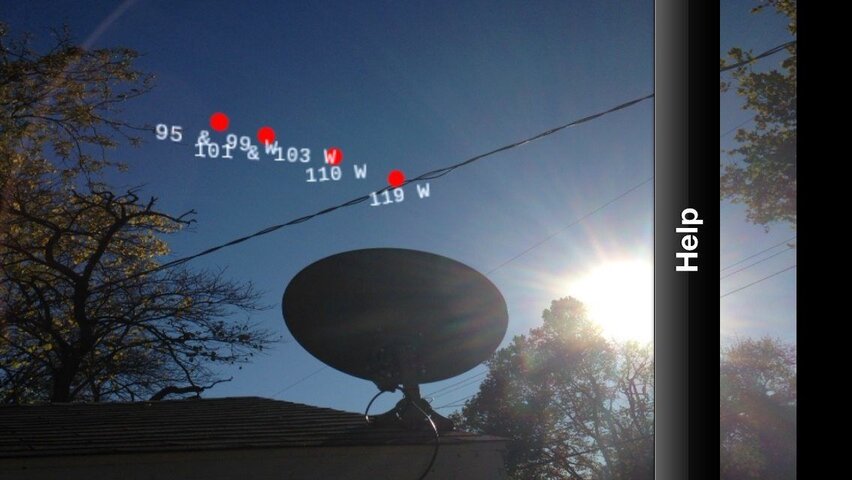I saw many that said it was off by 18°. As far as Satellite AR, I have found it easy to use, simply select the category (Directv, Dish, etc) and point.
You have to go by the fact that you are talking about people most likely not using True North, but Magnetic North, or having magnetic interference which can throw off the compass in the device, along with just having a bad device all together.
Before I did mine, I did a compass calibration on my iPhone 5, and it is right on target where it should be. Compared it with what the tech showed on their tool, and both had the same direction reading for 101. Personally I hate the fact that too many of the reviews you see online are 90% false, 5% not knowing how to use the software, the other 5% that knows how to use it, but are buried in the reviews, or never report reviews, due to they see no reason to do so.
I rarely review software online, because I know there is always going to be someone out there that will come back with a negative opinion about it, or state that my review is made up, even though it is unbiased.
That is why I suggested to use the tool as a point of reference, of seeing how clear the OP LOS is, not to use it as a way of setting up their dish. SAToolz like any other app, is just for reference, not to be used as something to be written in stone as what your outcome will be, due to there are too many variables out there.