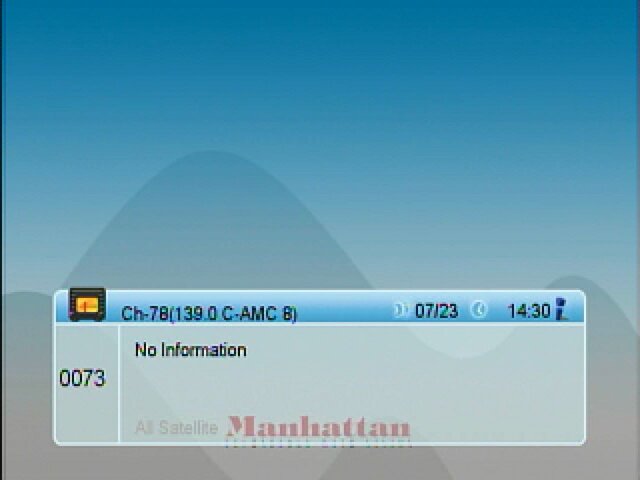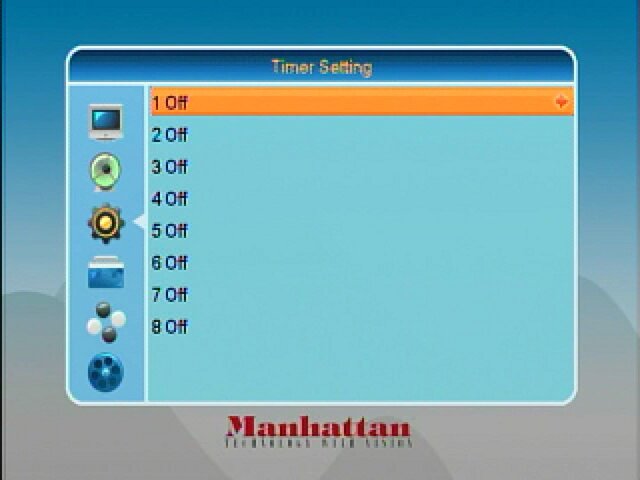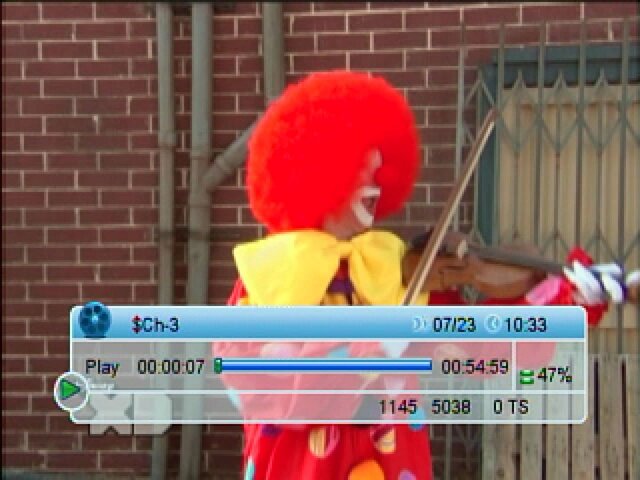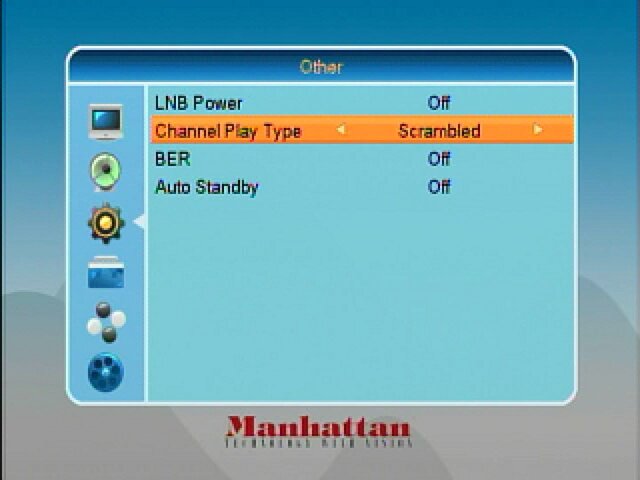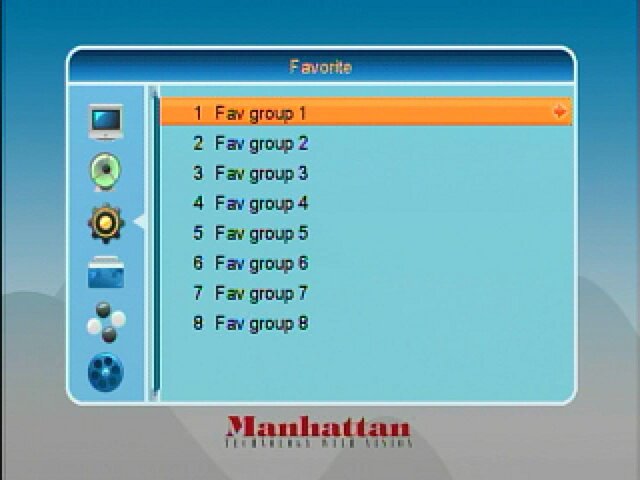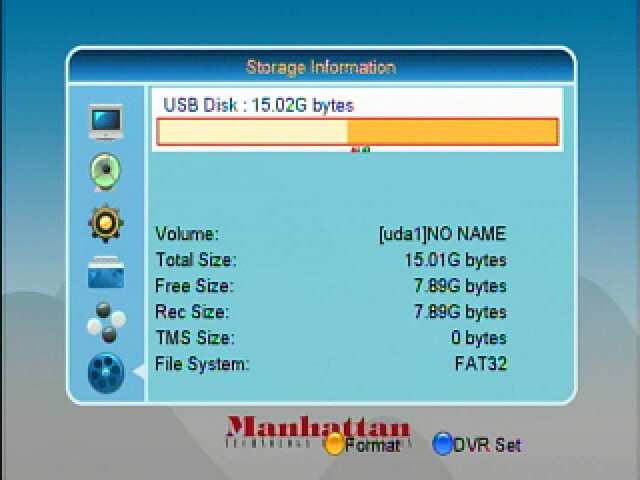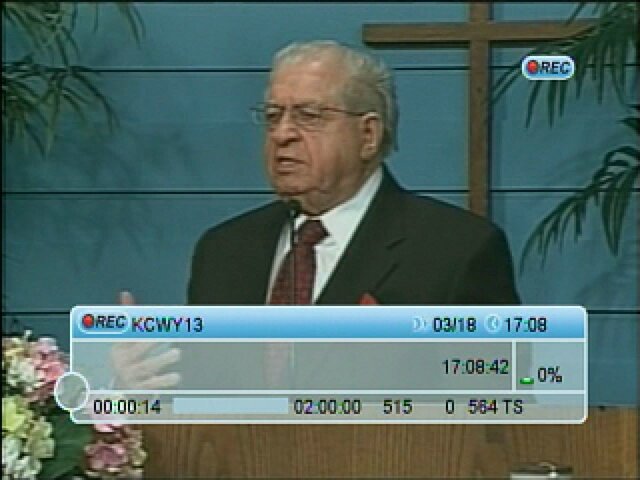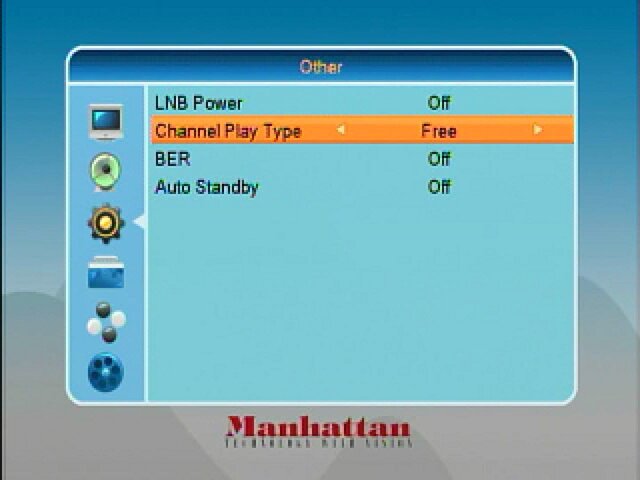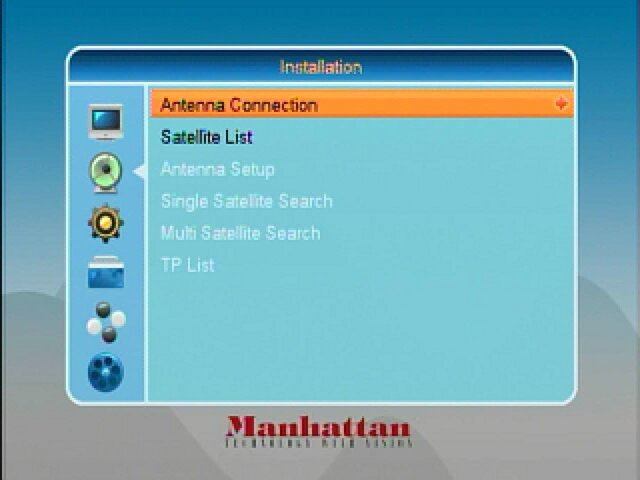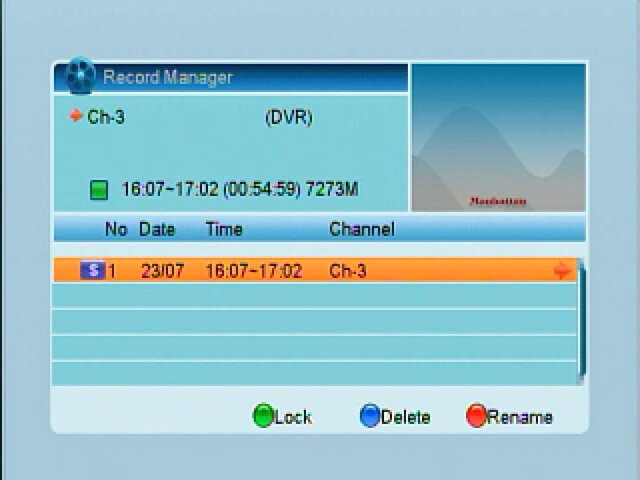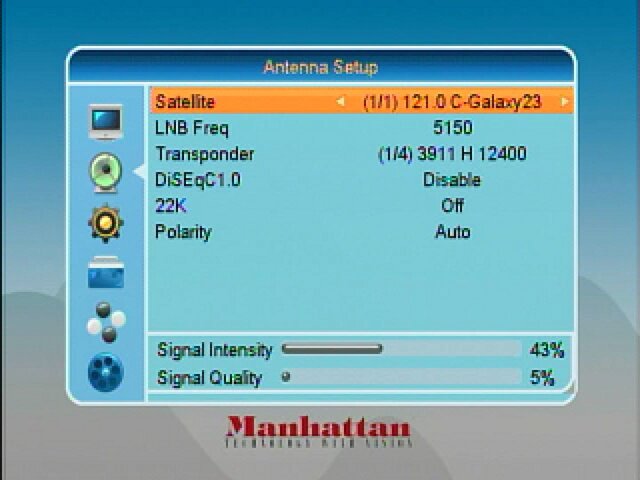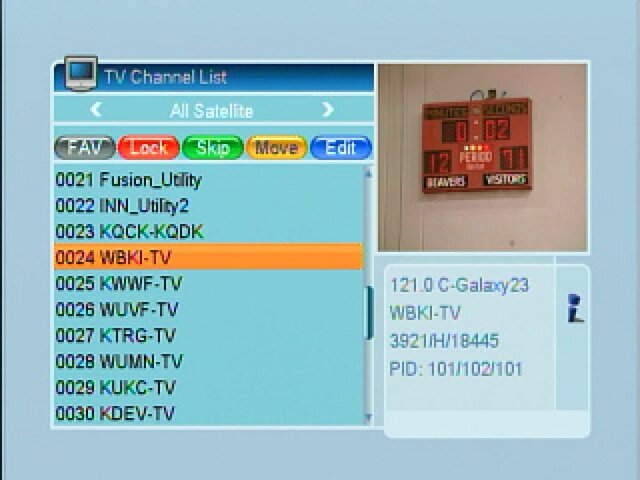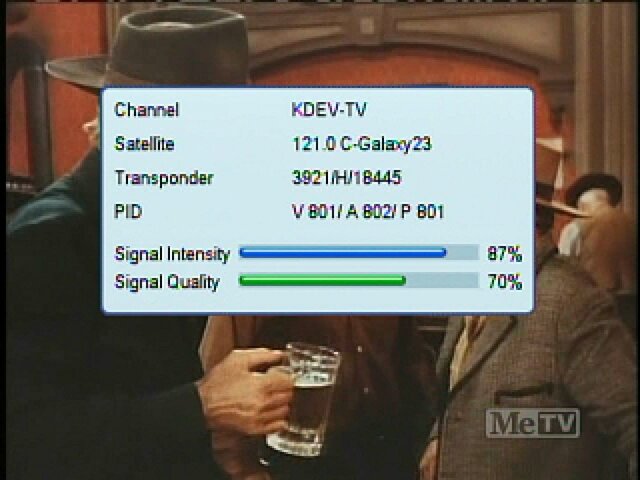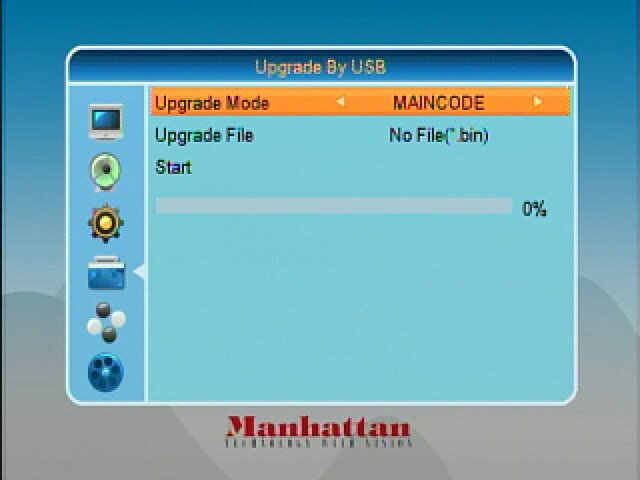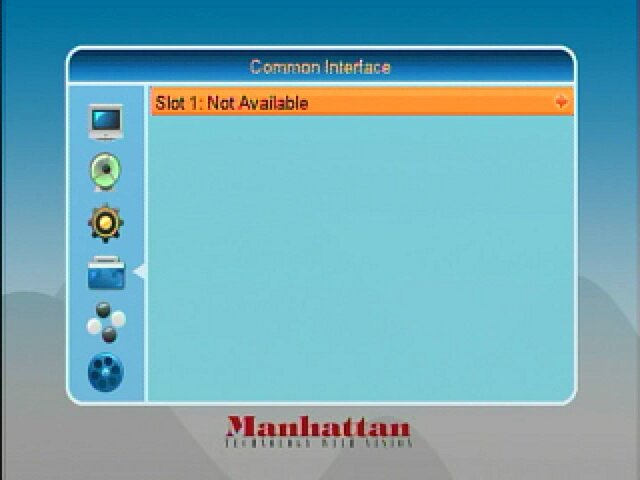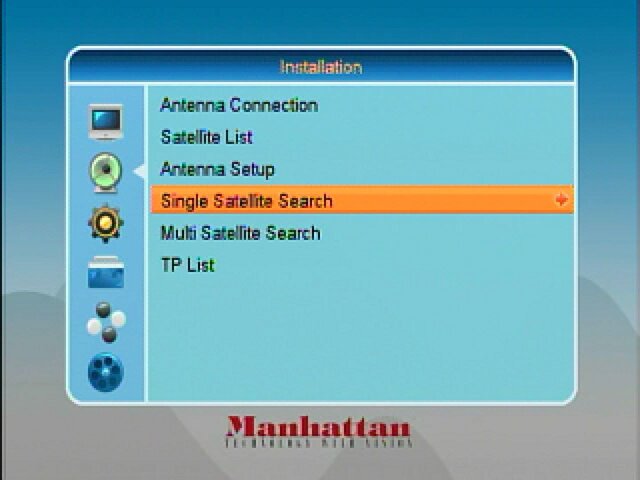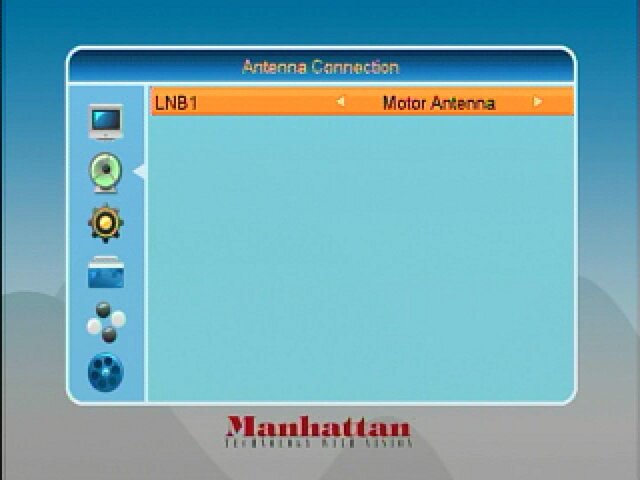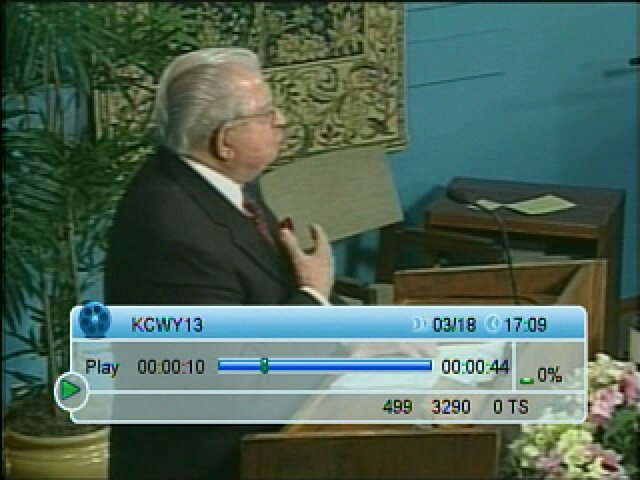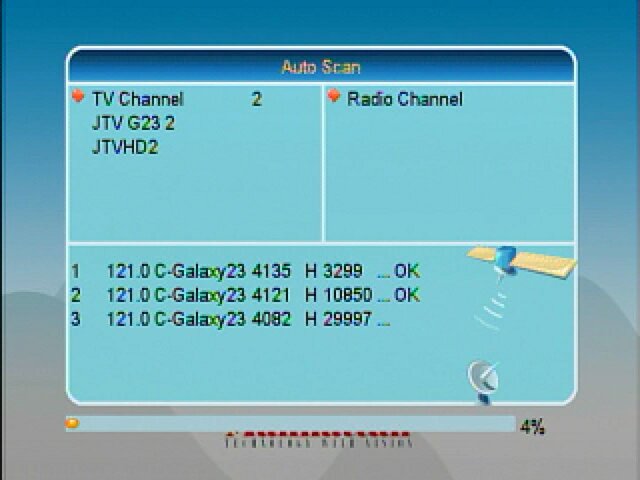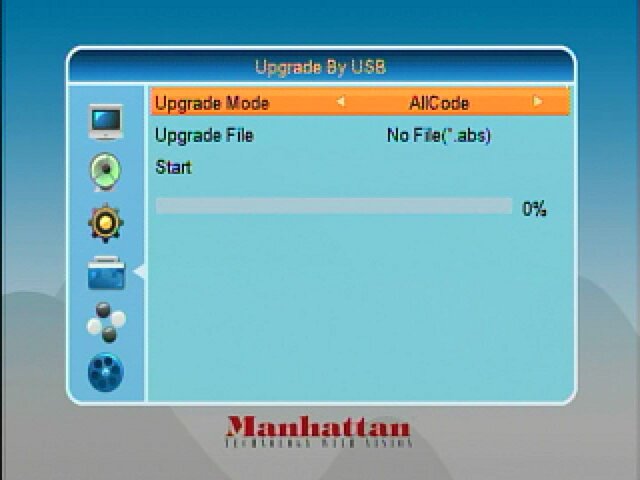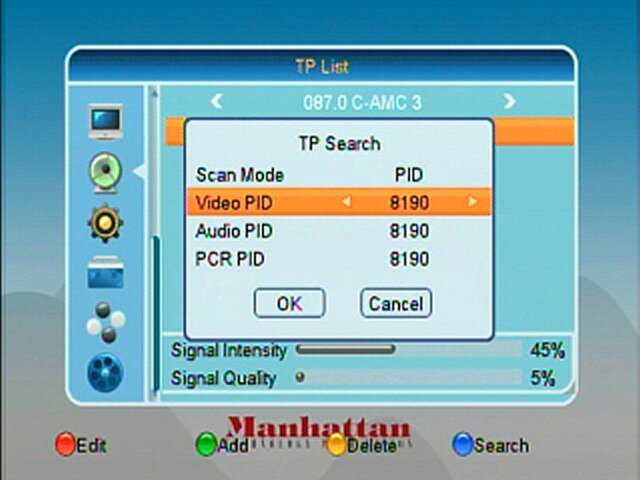Following is my review of the Manhattan RS-1933 receiver.
I am going to start by saying that the 2 main features that attracted me to the Manhattan RS-1933 receiver is the ability to blind scan DVB-S2 signals, as well as the ability to decode AAC audio. The Manhattan receiver delivers very well on both. Of all of the FTA receivers that I've had in the past (Fortec, Viewsat, VisionSat, Coolsat), this Manhattan is already my favorite.
I had been listening to Mike Kohl talk about the Manhattan receiver on the Sat Talk Live show for the past 6 months. I purchased the receiver directly from Mike at SkyVision based on what he had been saying about the unit. I am generally very pleased with what I've seen so far.
My Setup: I have a Motorola DSR-922 receiver that I use as my dish mover for my C-Band Dish. I have my FTA receiver attached using a splitter that only allows power to pass through 1 connection. I also have a motorized 39" Ku Band dish. I have done testing of the Manhattan receiver using both.
Blind Scanning. (Called Auto Scan by the Manhattan). The blind scan is FAST. It only takes a couple of minutes to Scan a C-Band bird. The Manhattan finds the transponder and then immediately scans in the channels. Most of the other FTA receivers I've had in the past would scan all of the transponders, and then scan in the channels afterwards. It is nice to see the channels pop in as each transponder is detected. One feature that the Manhattan doesn't have that I would like to see is the ability to scan 1 polarity at a time. Since I am using my Motorola DSR-922 receiver to adjust the dish and polarity, I need to manually adjust the polarity between scans. Right now in order to simply scan in the Vertical or Horizontal channels, I need to go into the satellite setup and set up the particular bird as being either H or V. If there was a feature to allow me to only scan 1 polarity at a time without having to go into the satellite configuration menu, it would be a nice improvement.
Ku-Band Motorized Setup. The motor control needs a little work done. The receiver tends to send the dish back to the true-south "home" setting a lot. I had selected the option to scan multiple satellites, which by the way I think is a fantastic option, and I watched the dish outside as it was scanning the different birds. My dish was going back to the true south position between each satellite. With the time that it takes for the dish to move back to true south and then back to the intended satellite, the receiver very likely is missing some of the channels because the dish is still moving when it begins the scan. (Note: I am going to do some further testing of the blind scan function for multiple satellites again this week using a shorter cable run. Right now I am using a cable run likely 100ft long with a coupling or 2 involved. If I find that the motor control works better, I will revise this review. Today it is too hot and humid to do some outdoor testing to watch the dish). I have also noted that the receiver will display the message "Moving Dish" even after it has moved and locked on to the signal. (Pressing the EXIT button on the remote clears it though).
Adding/Modifying Satellites : The Manhattan does give the end user the ability to modify the satellites. In particular, I've found in the past that I've need to modify the satellite position to account for some play in my motor. (ie: Change 125 west to 124.9 West).
Channels preloaded from Factory: CW East, CW West, CW Central, Montana PBS and Russia Today are all preloaded into the factory firmware. I am assuming that the CW's are there simply because they normally won't scan it automatically.
Manually entering channels: Within the TP edit screen there is the ability to manually add a transponder. With the July version of the firmware, it is also possible to manually punch in the PIDs to do a search. (a feature that we all use at some point)
PVR Functionality: I did my testing using a 16 gig USB Flash stick. I didn't do much testing of the PVR functionality using the May 23 version of the firmware. The July version has a couple of small items that could be fixed. It shows the word "REC" in the upper right-hand corner of the screen the entire time it is recording. It is annoying to have it on the screen the whole time. Also, I've noticed that if you press the record button on the remote, it leaves the information displayed on the screen at the bottom, showing the channel, etc. Pressing the blue button on the remote clears that information, but the REC is still showing in the upper right-hand corner. I have done some recording of some Hi-Def Masters that are currently in the clear. I didn't notice any issues with freezing or studdering at all.
The remote control that comes with the Manhattan is fairly intuitive. There is an "information" button on the lower right of the remote that allows you to see onscreen the Channel, symbol rate, etc. The one thing, as a hobbiest, that I would like to see is some information as to whether the channels is DVB-S, DVB-S2-8PSK, etc. (Maybe in a future release..) Right now it just shows the basics. When the information screen is up, the channel up/down buttons do not change the channel. You need to exit out of the information screen before you can change channels. If anybody from Manhattan is reading this review, maybe you could look at the possibility of allowing the channel up/down buttons to change channels while the info screen is being displayed. It could be helpful for looking for a particular PID of a channel, for example when tuned to the audio stations on AMC8 C-Band. It would be nice to be able to change channels and see which PIDs have audio at what times of the day.
The Manhattan receiver does not decode 4:2:2 broadcasts.. I realize that there are only a handful of receivers that do 4:2:2. I think that if the folks from Manhattan would add that ability to their receiver, it would really make this box stand out. If anybody absolutely wants to see 4:2:2, it is possible to record the broadcast to the USB drive and then play it back on a PC.
Upgrading Firmware: The firmware can be upgraded via USB. I've seen a few different options that allow the entire firmware to be updated, or just the logos or main code. I so far have only updated the entire firmware once, and it went very smoothly.
The receiver can store 100 satellites.
Channel changes are very fast.
I've had the receiver running for about 48 hours now, and it is still cool to the touch.
This final production unit has a standard AC power cord attached. I had heard that some of the pre-production models had an adapter.
There are RCA style A/V outputs on the receiver for people without HDTV/HDMI capability. For the TV display type, you can leave it at AUTO, or you can specify what type of TV you have attached. I noticed that while I was doing some testing on a standard def tv set, and I had tuned to a PAL broadcast on 58 West C-Band, the unit was pushing out a PAL signal. I went into the menus and selected 480i to view it on my NTSC tv.
Audio Broadcasts - One of the main features I was looking for in a receiver is the ability to decode AAC audio. The Manhattan does a great job of tuning in those broadcasts. One thing that the Manhattan is lacking is a screen-saver for the audio only broadcasts. It leaves the channel ID information up on the screen the whole time, which could cause burn-in. I would hope to see some sort of screen saver added to future versions. For now, when listening to audio broadcasts, I will turn on my stereo and turn off my TV.
I have attached some screen captures of the menus and display screens.
Overall, I am very happy with the receiver. There are a few quirks that need to be fixed, but I had expected that it would need some tweaking. It has delivered on what I wanted/needed - DVB-S2 blind scan and AAC decoding.
I am going to start by saying that the 2 main features that attracted me to the Manhattan RS-1933 receiver is the ability to blind scan DVB-S2 signals, as well as the ability to decode AAC audio. The Manhattan receiver delivers very well on both. Of all of the FTA receivers that I've had in the past (Fortec, Viewsat, VisionSat, Coolsat), this Manhattan is already my favorite.
I had been listening to Mike Kohl talk about the Manhattan receiver on the Sat Talk Live show for the past 6 months. I purchased the receiver directly from Mike at SkyVision based on what he had been saying about the unit. I am generally very pleased with what I've seen so far.
My Setup: I have a Motorola DSR-922 receiver that I use as my dish mover for my C-Band Dish. I have my FTA receiver attached using a splitter that only allows power to pass through 1 connection. I also have a motorized 39" Ku Band dish. I have done testing of the Manhattan receiver using both.
Blind Scanning. (Called Auto Scan by the Manhattan). The blind scan is FAST. It only takes a couple of minutes to Scan a C-Band bird. The Manhattan finds the transponder and then immediately scans in the channels. Most of the other FTA receivers I've had in the past would scan all of the transponders, and then scan in the channels afterwards. It is nice to see the channels pop in as each transponder is detected. One feature that the Manhattan doesn't have that I would like to see is the ability to scan 1 polarity at a time. Since I am using my Motorola DSR-922 receiver to adjust the dish and polarity, I need to manually adjust the polarity between scans. Right now in order to simply scan in the Vertical or Horizontal channels, I need to go into the satellite setup and set up the particular bird as being either H or V. If there was a feature to allow me to only scan 1 polarity at a time without having to go into the satellite configuration menu, it would be a nice improvement.
Ku-Band Motorized Setup. The motor control needs a little work done. The receiver tends to send the dish back to the true-south "home" setting a lot. I had selected the option to scan multiple satellites, which by the way I think is a fantastic option, and I watched the dish outside as it was scanning the different birds. My dish was going back to the true south position between each satellite. With the time that it takes for the dish to move back to true south and then back to the intended satellite, the receiver very likely is missing some of the channels because the dish is still moving when it begins the scan. (Note: I am going to do some further testing of the blind scan function for multiple satellites again this week using a shorter cable run. Right now I am using a cable run likely 100ft long with a coupling or 2 involved. If I find that the motor control works better, I will revise this review. Today it is too hot and humid to do some outdoor testing to watch the dish). I have also noted that the receiver will display the message "Moving Dish" even after it has moved and locked on to the signal. (Pressing the EXIT button on the remote clears it though).
Adding/Modifying Satellites : The Manhattan does give the end user the ability to modify the satellites. In particular, I've found in the past that I've need to modify the satellite position to account for some play in my motor. (ie: Change 125 west to 124.9 West).
Channels preloaded from Factory: CW East, CW West, CW Central, Montana PBS and Russia Today are all preloaded into the factory firmware. I am assuming that the CW's are there simply because they normally won't scan it automatically.
Manually entering channels: Within the TP edit screen there is the ability to manually add a transponder. With the July version of the firmware, it is also possible to manually punch in the PIDs to do a search. (a feature that we all use at some point)
PVR Functionality: I did my testing using a 16 gig USB Flash stick. I didn't do much testing of the PVR functionality using the May 23 version of the firmware. The July version has a couple of small items that could be fixed. It shows the word "REC" in the upper right-hand corner of the screen the entire time it is recording. It is annoying to have it on the screen the whole time. Also, I've noticed that if you press the record button on the remote, it leaves the information displayed on the screen at the bottom, showing the channel, etc. Pressing the blue button on the remote clears that information, but the REC is still showing in the upper right-hand corner. I have done some recording of some Hi-Def Masters that are currently in the clear. I didn't notice any issues with freezing or studdering at all.
The remote control that comes with the Manhattan is fairly intuitive. There is an "information" button on the lower right of the remote that allows you to see onscreen the Channel, symbol rate, etc. The one thing, as a hobbiest, that I would like to see is some information as to whether the channels is DVB-S, DVB-S2-8PSK, etc. (Maybe in a future release..) Right now it just shows the basics. When the information screen is up, the channel up/down buttons do not change the channel. You need to exit out of the information screen before you can change channels. If anybody from Manhattan is reading this review, maybe you could look at the possibility of allowing the channel up/down buttons to change channels while the info screen is being displayed. It could be helpful for looking for a particular PID of a channel, for example when tuned to the audio stations on AMC8 C-Band. It would be nice to be able to change channels and see which PIDs have audio at what times of the day.
The Manhattan receiver does not decode 4:2:2 broadcasts.. I realize that there are only a handful of receivers that do 4:2:2. I think that if the folks from Manhattan would add that ability to their receiver, it would really make this box stand out. If anybody absolutely wants to see 4:2:2, it is possible to record the broadcast to the USB drive and then play it back on a PC.
Upgrading Firmware: The firmware can be upgraded via USB. I've seen a few different options that allow the entire firmware to be updated, or just the logos or main code. I so far have only updated the entire firmware once, and it went very smoothly.
The receiver can store 100 satellites.
Channel changes are very fast.
I've had the receiver running for about 48 hours now, and it is still cool to the touch.
This final production unit has a standard AC power cord attached. I had heard that some of the pre-production models had an adapter.
There are RCA style A/V outputs on the receiver for people without HDTV/HDMI capability. For the TV display type, you can leave it at AUTO, or you can specify what type of TV you have attached. I noticed that while I was doing some testing on a standard def tv set, and I had tuned to a PAL broadcast on 58 West C-Band, the unit was pushing out a PAL signal. I went into the menus and selected 480i to view it on my NTSC tv.
Audio Broadcasts - One of the main features I was looking for in a receiver is the ability to decode AAC audio. The Manhattan does a great job of tuning in those broadcasts. One thing that the Manhattan is lacking is a screen-saver for the audio only broadcasts. It leaves the channel ID information up on the screen the whole time, which could cause burn-in. I would hope to see some sort of screen saver added to future versions. For now, when listening to audio broadcasts, I will turn on my stereo and turn off my TV.
I have attached some screen captures of the menus and display screens.
Overall, I am very happy with the receiver. There are a few quirks that need to be fixed, but I had expected that it would need some tweaking. It has delivered on what I wanted/needed - DVB-S2 blind scan and AAC decoding.
Last edited by a moderator: