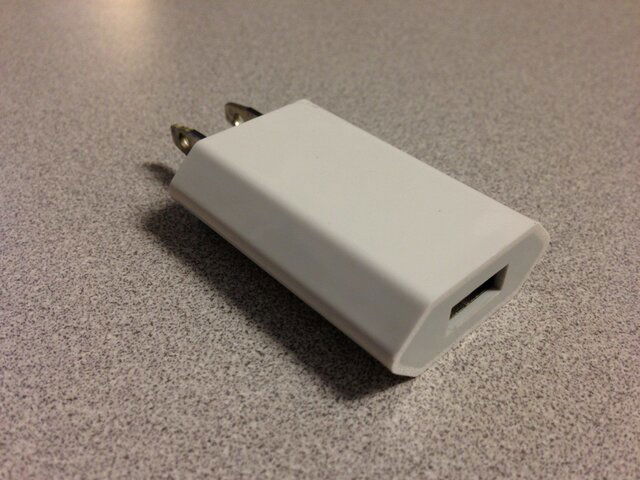A few hours ago I tried to record a wild feed on 103 with my MicroHD. When I wanted to stop the recording, the button would not work, so I powered it off with the remote. When I powered it back on, it would not recognize the USB drove (Seagate Free Agent 500GB). I then removed all power, then back on---still not recognized. I tried other USB sticks--nothing. I then did a factory reset. It will not recognize anything on the USB port even though the drive is powering up.
I even reformatted the hard drive (NTFS) with my computer (obviously since the MicroHD won't recognize it).
Suggestions?
I even reformatted the hard drive (NTFS) with my computer (obviously since the MicroHD won't recognize it).
Suggestions?