Agreed, it's more for home users and all the info I've read is geared around Win 11 Home. I have and always will use the Pro version, FWIWAs IT director for my company, I can't see us moving to this in a corporate environment, as there appears to be nothing new for the corporate environment. When you are advertising it as being built for gamers and enabling a bunch of things we would not want in a corporate environment it causes concern for me.
While I am excited about being able to run Android apps on my PC, this update appears to be more of lipstick on a pig than a true OS upgrade.
Windows 11
- Thread starter jct21
- Start date
- Latest activity Latest activity:
- Replies 399
- Views 50K
-
ENJOY SATELLITEGUYS AD FREE THIS FEBRUARY!
Thank you to the very generous support we got from our members in December we have decided to make the month of February AD FREE for everyone!
We want to see the true speed of our site and enjoy SatelliteGuys the way it was meant to be enjoyed!
If you would like to help us keep the lights on and keep enjoying the site AD FREE consider becoming a PUB MEMBER by CLICKING HERE.
THANK YOU TO EVERYONE FOR YOUR SUPPORT!
You are using an out of date browser. It may not display this or other websites correctly.
You should upgrade or use an alternative browser.
You should upgrade or use an alternative browser.
No kidding. I bought my sister a refurbished computer that came with Home. Enough was different (and important stuff missing) that I couldn't help her diagnose her many issues.I have and always will use the Pro version, FWIW
There are some corporations and government agencies that dont allow cameras of any type in their building. This is to protect intellectual property and Secret/Top Secret interests. My Lenovo laptop doesn't have a camera. The camera in my smartphone has been permanently disabled for security reasons.What's this about a forward facing (towards the user) HD webcam being mandatory on laptops and tablets come New Years Day?
I applaud their movement to kill Internet Exploder but it came waaaay too late.
The problem with killing I.E. is Java. Edge does not support Java, I.E. does.
OUCH!!!The problem with killing I.E. is Java. Edge does not support Java, I.E. does.
This is a serious problem as none of the popular browsers support Java anymore. Such apps will probably need to be re-implemented in Javascript or Typescript and that's pretty much starting over.

Windows 11 is free, but your CPU might not be officially supported
TPM and CPU changes have led to some confusion.www.theverge.com
WINDOWS 11 SUPPORT FOR INTEL
- Intel 8th Gen (Coffee Lake)
- Intel 9th Gen (Coffee Lake Refresh)
- Intel 10th Gen (Comet Lake)
- Intel 10th Gen (Ice Lake)
- Intel 11th Gen (Rocket Lake)
- Intel 11th Gen (Tiger Lake)
- Intel Xeon Skylake-SP
- Intel Xeon Cascade Lake-SP
- Intel Xeon Cooper Lake-SP
- Intel Xeon Ice Lake-SP
That list was pretty scary at first. I thought my 18 month laptop had a Coffee Lake Xeon, I can't keep these codenames straight anymore, and not seeing that on the list made me go through the roof. But the Xeon E-2286M is on the list in the link. My laptop does support TPM 2.0 and it is currently enabled. If my less than two year old, nearly $4000, with nearly $1500 worth of upgrades laptop wasn't compatible with 11, there would be something seriously wrong.
The other laptop in the house has a Core i7 10810U, with TPM 2.0 enabled so that's fine as well.
My almost 8 year old desktop with it's i7 Extreme 4960X is not. I was planning on getting a new desktop this year, but component shortages are making that impossible.
And I don't even want to think about what headaches this will cause me at work. As I said earlier I did over 100 Windows 7 -> 10 conversions, these all would be older than Gen 8 Core processors. The Precision towers I bought for our CAD guys in 2018 likely have Xeon processors that aren't supported. My own work laptop is a Precision 4800 that I keep because it uses a real snap-in docking station, not one of those stupid USB C ones.
Being able to run Android apps on Windows is going to be a massive failure. Many, many Android apps aren't optimized for larger screens and look and function like garbage on tablets. I can't imagine how crappy they'll be on a real computer.
Hear hear! You can say that again.My own work laptop is a Precision 4800 that I keep because it uses a real snap-in docking station, not one of those stupid USB C ones.
Same here with my 2 yr old, $5500 desktop I built, but it's all goodThat list was pretty scary at first. I thought my 18 month laptop had a Coffee Lake Xeon, I can't keep these codenames straight anymore, and not seeing that on the list made me go through the roof. But the Xeon E-2286M is on the list in the link. My laptop does support TPM 2.0 and it is currently enabled. If my less than two year old, nearly $4000, with nearly $1500 worth of upgrades laptop wasn't compatible with 11, there would be something seriously wrong.
Being able to run Android apps on Windows is going to be a massive failure. Many, many Android apps aren't optimized for larger screens and look and function like garbage on tablets. I can't imagine how crappy they'll be on a real computer.
If you ever used Bluestacks, you'd see how right you are
It is a problem, but it is likely to improve somewhat as Google TV devices become more popular.Many, many Android apps aren't optimized for larger screens and look and function like garbage on tablets. I can't imagine how crappy they'll be on a real computer.
There's quite a laundry list of requirements. This PDF document lays them out nicely:the app told me my 2 year old computer can't run windows 11 not sure why
Here, this tool will tell you what's not compatible with Win 11. I ran it last night and I'm good to go

 github.com
github.com
Releases · rcmaehl/WhyNotWin11
Detection Script to help identify why your PC is not Windows 11 Release Ready. Now Supporting Update Checks! - rcmaehl/WhyNotWin11
While Win 10 has a 75% market share of all Windows computer/laptops, overall it's total market share is 39%. Considering Win 7, 8, etc add up to 24% that's hardly a ringing endorsement of Win 10. Now MS wants to come out with a version with robust hardware restrictions to replace it? Hmmmm, have they been hiring ex AT&T people? 

I'm still waiting on the Windows 95 fix
Every new release has the same thing. Win 7 had limitations on older computers. Win 8 was the same as was win 10. Why would anyone expect that the newest OS would work on older machines? Do you think Android 12 would run on an HTC-Evo?While Win 10 has a 75% market share of all Windows computer/laptops, overall it's total market share is 39%. Considering Win 7, 8, etc add up to 24% that's hardly a ringing endorsement of Win 10. Now MS wants to come out with a version with robust hardware restrictions to replace it? Hmmmm, have they been hiring ex AT&T people?
Me too. Apparently it's forthcoming.I'm still waiting on the Windows 95 fix
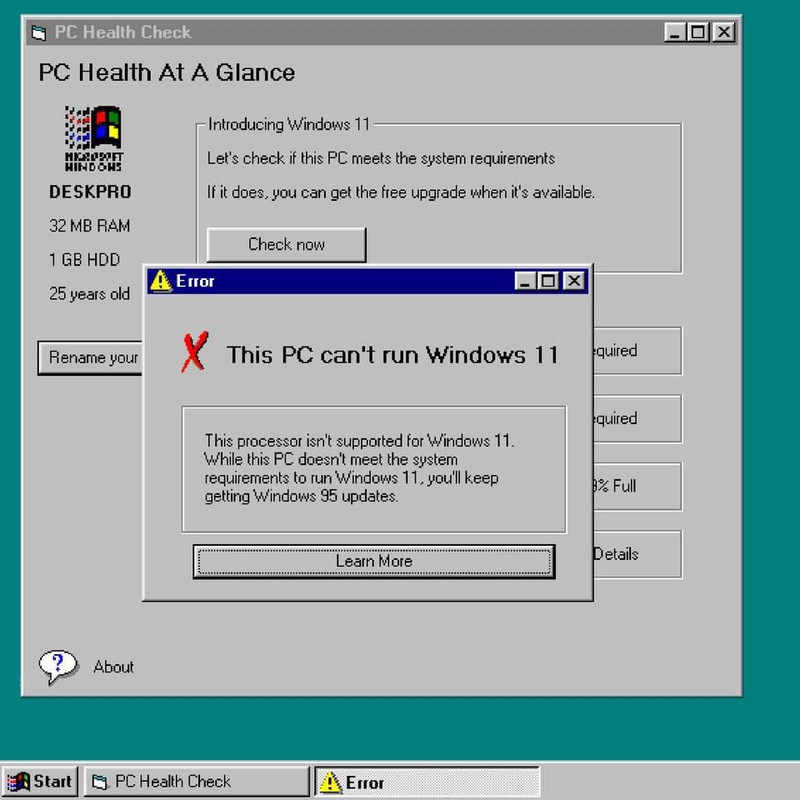
Every new release has the same thing. Win 7 had limitations on older computers. Win 8 was the same as was win 10. Why would anyone expect that the newest OS would work on older machines? Do you think Android 12 would run on an HTC-Evo?
Why shouldn't you expect a new OS to work on older hardware?
My two pervious computers:
HP Envy 17 laptop purchased August 2010, daily driver until December 2019
2.30 GHz Core i7, 16 GB RAM. Originally configured with 7, currently running 10 21H1. Only hardware upgrade was replacing the hard drive with an SSD.
HP Pavilion 5000T desktop purchased June 2008, daily driver until May 2021
2.83 GHz Core 2 Quad, 8 GB RAM. Originally configured with Vista SP1, currently running 10 21H1. Only hardware upgrades were replacing the hard drive with an SSD and replacing a dead video card.
Both computers are still very much functional for day to day use. And my Envy 810 with the 4960X, that was an $1100 CPU. I expected to get 15 years out of that computer.
You lost me. How did they "used to do it" that was so great?
Stand-alone product, not "Windows as a service."
Ran the test on all 100 workstations in my office... and only ONE passed, with a majority of machines were purchased within the last 3 years. (mostly Dells)
My boss is not going to let me replace 100 machines, just so people can have a nicer looking layout, and so they can play Android apps (which we would not allow anyways)
My boss however is going to ask me to find a replacement for Windows which will run on our existing machines as Microsoft has announced there is no support for windows 10 in 4 years.
Everything announced is great for the home user and gamer, but is a big step backwards on business and commercial workers.
My boss is not going to let me replace 100 machines, just so people can have a nicer looking layout, and so they can play Android apps (which we would not allow anyways)
My boss however is going to ask me to find a replacement for Windows which will run on our existing machines as Microsoft has announced there is no support for windows 10 in 4 years.
Everything announced is great for the home user and gamer, but is a big step backwards on business and commercial workers.
Everything announced is great for the home user and gamer, but is a big step backwards on business and commercial workers
Typical of Microshaft.
Everything announced is great for the home user and gamer, but is a big step backwards on business and commercial workers.
Kinda odd, as it seems the future of Windows is business. They are losing the home market to tablets, etc. Two starkly different use cases.
So, about all this Windows SaaS- are they planning to charge a monthly fee to use Windows? That will be the final mail in the coffin for home users.
Similar threads
- Replies
- 1
- Views
- 203
- Replies
- 2
- Views
- 294
- Replies
- 8
- Views
- 398
- Replies
- 366
- Views
- 42K
Users Who Are Viewing This Thread (Total: 0, Members: 0, Guests: 0)
Who Read This Thread (Total Members: 91) Show all
- jct21
- primestar31
- Lone Gunman
- FTA4PA
- Altitudinous
- TheForce
- Tom Speer
- lordodogg
- GravelChan
- dhpeeple1
- jorgek
- rgsatguys
- KAB
- catamount
- Lajaba
- mc6809e
- Foxbat
- TheKrell
- HipKat
- waylew
- harshness
- dodger72
- thomasjk
- klang
- satfrat
- Comptech
- EarDemon
- Jim S.
- Tweek
- reubenray
- cpalmer2k
- N6BY
- mikew
- Mr Tony
- navychop
- WayneG
- Peter Parker
- WI Dark
- "MysteryMan"
- KE4EST
- Ronnie-
- arlo
- flody1
- TRG
- yelraek
- bcwmachine
- lefatman
- rvvaquero
- Scott Greczkowski
- evetsmc
- rodder
- Brct203
- dfergie
- pamajestic
- DRCars
- Darrell S
- cosmo_kramer
- dweber
- Mochuf
- dishdude
- thiggin2
Latest posts
-
-
-
TFirst Look & Impressions of the Samsung Galaxy Z TriFold Phone
- Latest: TWiT Tech Podcast Network
-

