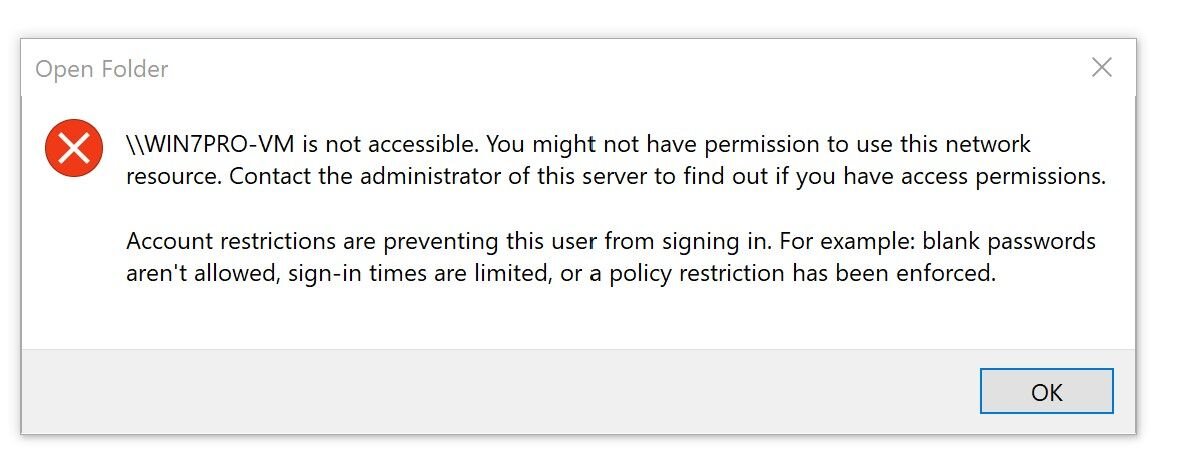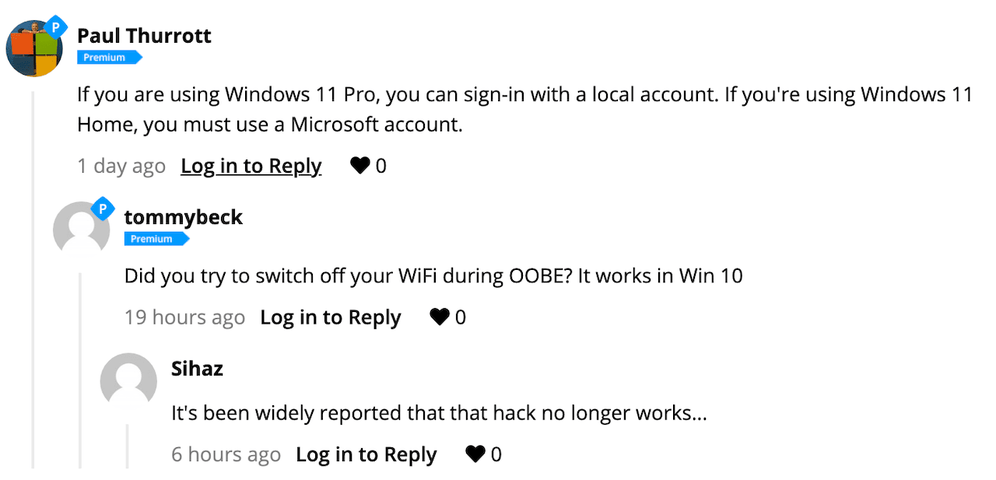Passwordless accounts these days are obsolete. On computers. TCP/IP printers or USB printers attached to routers that will accept them (Asus) are the way to go.
You could certainly create an account on the other machines with your credentials and leave it stagnant.
That's what I do. Networking is a bit easier then.
The latest updates have borked some of the features that MS deemed insecure.
I don't have 100's of 10 installs. God, I hope I never do. But I do ok.
Function Discovery services get shut off in Services. Registry keys either have to be edited or added to ease networking.
There are too many things that I tweak after setup to address each one. Kind of like riding a bike. I zip through them w/o thinking.
What worked 6 months ago dies after an update. Registry gurus fascinate me. I zip through Google faster than...you know...through a goose to find fixes. I have a dedicated bookmarks folder in my browser for reference.
Although we are veering from the original Windows 11 subject, these situations will probably migrate to "it" if and when it comes.
Or as Microsoft tech sites and Dell asks..."We're sorry you're having these issues. We haven't exerienced them as of yet. Are you sure your PC is plugged in the correct receptacle?"
You could certainly create an account on the other machines with your credentials and leave it stagnant.
That's what I do. Networking is a bit easier then.
The latest updates have borked some of the features that MS deemed insecure.
I don't have 100's of 10 installs. God, I hope I never do. But I do ok.
Function Discovery services get shut off in Services. Registry keys either have to be edited or added to ease networking.
There are too many things that I tweak after setup to address each one. Kind of like riding a bike. I zip through them w/o thinking.
What worked 6 months ago dies after an update. Registry gurus fascinate me. I zip through Google faster than...you know...through a goose to find fixes. I have a dedicated bookmarks folder in my browser for reference.
Although we are veering from the original Windows 11 subject, these situations will probably migrate to "it" if and when it comes.
Or as Microsoft tech sites and Dell asks..."We're sorry you're having these issues. We haven't exerienced them as of yet. Are you sure your PC is plugged in the correct receptacle?"