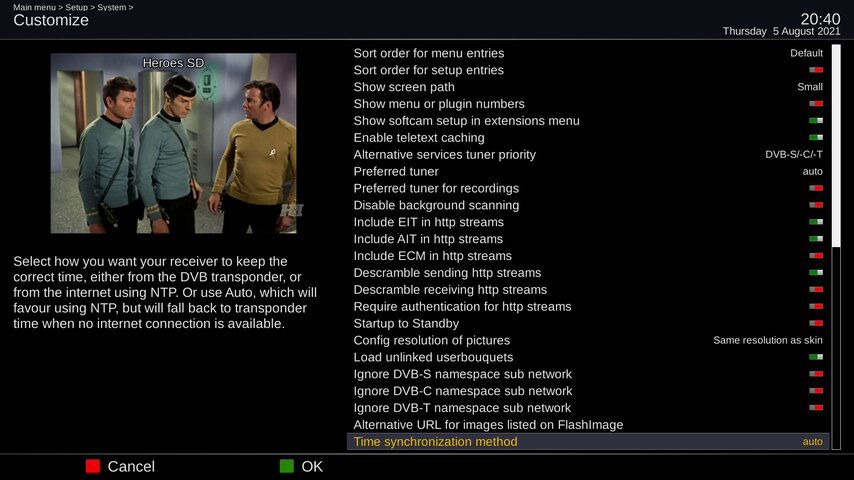Mio & Mio+ TNAP 4.1 full release (non-test) images just released at LegitFTA 9/6/2021
- Thread starter primestar31
- Start date
- Latest activity Latest activity:
- Replies 40
- Views 8K
-
ENJOY SATELLITEGUYS AD FREE THIS FEBRUARY!
Thank you to the very generous support we got from our members in December we have decided to make the month of February AD FREE for everyone!
We want to see the true speed of our site and enjoy SatelliteGuys the way it was meant to be enjoyed!
If you would like to help us keep the lights on and keep enjoying the site AD FREE consider becoming a PUB MEMBER by CLICKING HERE.
THANK YOU TO EVERYONE FOR YOUR SUPPORT!
You are using an out of date browser. It may not display this or other websites correctly.
You should upgrade or use an alternative browser.
You should upgrade or use an alternative browser.
It will, see the update in my post just above.Now to see if the ntp time sync holds up.
I am having one other problem where I'm set to record H&I East but sometimes it records StartTV instead. Similar thing happens when I select H&I East but StartTV shows up instead (sometimes). Happens on 4.1 also.
Yeah, that stinking StartTv seems to overpower the other channels in the 4Mhz separated Weigel channel mux, and it wants to lock to it. In my case, when I set recording for Movies! channel, it would lock to StartTv West instead. I found two things that stopped it for me:I am having one other problem where I'm set to record H&I East but sometimes it records StartTV instead. Similar thing happens when I select H&I East but StartTV shows up instead (sometimes). Happens on 4.1 also.
1: I tweaked my dish position slightly, to UP my signal.
2: I changed deleted the settings for Movies! and manually re-scanned it in 1Mhz over. So, instead of 3928, I changed it to 3927. It still locked there, but isn't prone to going to StartTv West instead.
In my experience, USB compatibility with the Enigma2 STBs is related to the buffer size and throughput. Not all USB drives are created equal. Have thrown any many thumb drives through the years that worked great on a PB or Mac, but would not be recognized by a STB.
I find the PNY models to be trouble-free.
Here are a few thumb drives that I use daily to load OS onto the Edision OS Mio STBs:
www.amazon.com/gp/product/B00FE2N1WS
www.amazon.com/gp/product/B00FDUHDAC
I find the PNY models to be trouble-free.
Here are a few thumb drives that I use daily to load OS onto the Edision OS Mio STBs:
www.amazon.com/gp/product/B00FE2N1WS
www.amazon.com/gp/product/B00FDUHDAC
It has a lot of updates in it, it seems to keep the 4Mhz Weigel mux on 101w better separated, and it definitely FINALLY keeps proper NTP time and date, even in Suspend mode.primestsr31,
What is the advantage of this image over the earlier version ?
John
I HIGHLY recommend loading it into a slot, and trying it for yourself. After all, you have 4 slots. It's almost like having 4 separate receivers.
Tnap 3.2 has a better epg for ATSC. Some reason after kernel 5.5.16 the infobar epg can show old data. Not really a big deal the channel selection screen has the correct epg info on Tnap 4.0 and 4.1. I just like to get the instant correct infobar epg as soon as the channel tunes. That's why I like Tnap 3.2 better.I haven't really experienced issues with any of the TNAP images other than the time the kernel changed and my USB Hauppauge tuner drivers were not compatible.
Before I update my boxes, are they functioning ok? One of mine is strictly used for ATSC only for a DVR.
Just load it in an spare slot, and try it for yourself. Unless you are using ALL 4 slots already? Otherwise loading it in another slot won't affect your present image if you don't like it for some reason.I haven't really experienced issues with any of the TNAP images other than the time the kernel changed and my USB Hauppauge tuner drivers were not compatible.
Before I update my boxes, are they functioning ok? One of mine is strictly used for ATSC only for a DVR.
You need to post that info at LegitFTA, if you want El Bandido to even be aware of it. First I've heard of this issue, so he likely doesn't know either. In which case it'll never be fixed. Post it in this thread: TNAP-4.1 Image -20210906 - DiscussionTnap 3.2 has a better epg for ATSC. Some reason after kernel 5.5.16 the infobar epg can show old data. Not really a big deal the channel selection srceen has the correct epg info on Tnap 4.0 and 4.1. I just like to get the instant correct infobar epg as soon as the channel tunes. That's why I like Tnap 3.2 better.
It was posted at legit when 4.0 was being tested. I even posted pictures showing the old epg data in the info bar. All images Openatv.Vix, ect. started doing this around the same time.You need to post that info at LegitFTA, if you want El Bandido to even be aware of it. First I've heard of this issue, so he likely doesn't know either. In which case it'll never be fixed. Post it in this thread: TNAP-4.1 Image -20210906 - Discussion
Post it again, so EB knows it's still an issue. Like he says: "The image is only as good as the effort put into it". That means we ALL need to provide feedback. If he doesn't get feedback either way, how is he to KNOW? Don't assume he see's or has the same issue and knows about it. You've read that not all of us have the same various issues, or use the receiver in the same way, or all the same switches, etc, etc.It was posted at legit when 4.0 was being tested. I even posted pictures showing the old epg data in the info bar. All images Openatv.Vix, ect. started doing this around the same time.
It would probably be better to post the issue on the Openpli forum for someone who would know more how the epg data works. Problem is it seems to be just ATSC data and they don't use that over in their country. It is not just a Mio issue all e2 boxes I have are doing it. There is a work around, in the EPG menu turn off Show EIT now/next in infobar. Only problem with that is you have to wait for the epg to populate usually around 1 minute before epg shows up on the infobar. I like instant correct data.Post it again, so EB knows it's still an issue. Like he says: "The image is only as good as the effort put into it". That means we ALL need to provide feedback. If he doesn't get feedback either way, how is he to KNOW? Don't assume he see's or has the same issue and knows about it. You've read that not all of us have the same various issues, or use the receiver in the same way, or all the same switches, etc, etc.
There's fix for this that may work for you, per Megatron817 at LegitFTA: TNAP-4.1 Image -20210906 - Discussion - Page 3It would probably be better to post the issue on the Openpli forum for someone who would know more how the epg data works. Problem is it seems to be just ATSC data and they don't use that over in their country. It is not just a Mio issue all e2 boxes I have are doing it. There is a work around, in the EPG menu turn off Show EIT now/next in infobar. Only problem with that is you have to wait for the epg to populate usually around 1 minute before epg shows up on the infobar. I like instant correct data.
I am completely happy with TNAP 4.1 and ATSC infobar EPG now after these 3 things I did.
1. EPG menu disable Show EIT now/next in infobar.
2 EPG menu > Location EPG cache file. Change the name of the epg.dat file. I named it epg2 and pointed it to /media/usb/epg2.dat.
3 Setup EPG Refresh plugin and ran refresh now.
Mike, I am Megatron817There's fix for this that may work for you, per Megatron817 at LegitFTA: TNAP-4.1 Image -20210906 - Discussion - Page 3
Yeah that epg.dat file created using newer Kernel Openpli based images is not backward compatible with older kernel images like Tnap 3.2 so when you boot into multiboot slots with the different kernel the ATSC epg has to totally repopulate. Now that I have renamed TNAP 4.1 epg.dat to epg2.dat I can now switch from slot to slot and have epg as long as the dat files are recently updated and not out of date. That EPG refresh works like your timer trick but once the refresh completes the dat file gets saved to the usb/hdd. Seems to keep longer.
Similar threads
- Replies
- 27
- Views
- 3K
- Replies
- 7
- Views
- 1K
- Replies
- 8
- Views
- 678
- Replies
- 9
- Views
- 839
- Replies
- 31
- Views
- 2K