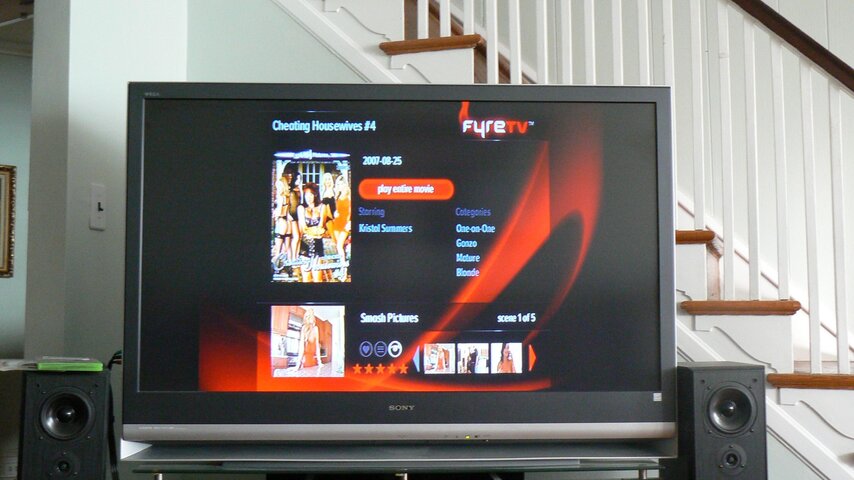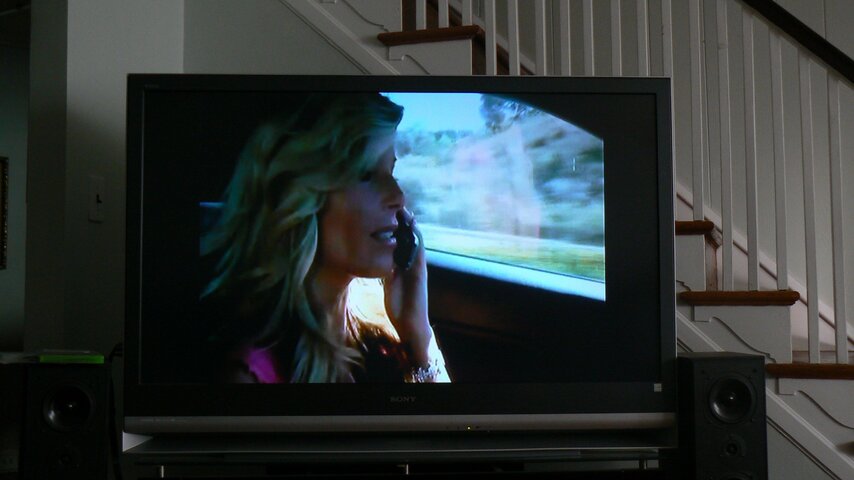Claude,Got the box yesterday and I was really impressed with the setup. I set it right on top of my ITVN box, changed the network cables and I was ready to go!
First of all the remote sucks. The range was very limited until I got the bright idea of installing fresh new batteries which seemed to help alot! Other than that the remote layout is pretty hard to follow, the buttons are too small and its very hard to navigate.
Im impressed with everything else, the only real issue I have is getting the content to load.
Im on a 8 Meg comcast internet connection, and im constantly getting "server timed out" messages, and even as of this morning I got a message saying I had to pay $$$ for credits.
I have no issue paying, but I really have not had a chance to really use it and maybe watched a few minutes of 3-4 scenes.
The FyreTV BETA program is completely free, PM me the serial number located on the bottom of the box below the zip code and the email address you used to register and I will rectify this issue. Follow the steps below to see if it solves your timeout issue.
Indicates a loss of network connection or a network connectivity issue. The Enter PIN screen and the User Interface have been cached on the FyreTV Boxxx, just because you are able to access these screens doesn't mean your box is configured correctly. To resolve the issue follow the steps below.
* First proceed to the "network configuration" option on the Enter PIN screen > keep the "automatic (DHCP)" option checked > hit the "apply" button to reconfigure the network settings, if this option corrects the issue you will receive a "DCHP configuration has been set successfully" message. If this does not work proceed to the following steps.
1) Remove the power from the DSL / Cable modem and or the router if present and leave everything unplugged for 5 seconds
2) Remove the Ethernet cable and power cord from the back of the FyreTV Boxxx
3) Plug in the modem and allow it to reconfigure itself (wait for modem to reconfigure before proceeding to step 4 if necessary)
4) Plug in the router if present and allow it to reconfigure itself
5) Plug the Ethernet cable into the back of the FyreTV Boxxx
6) Plug the power cord into the back of the FyreTV Boxxx, wait 5 seconds and turn on the FyreTV Boxxx.