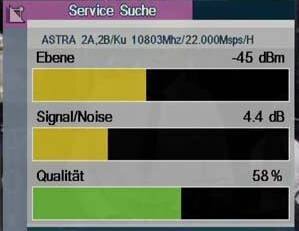IMO.... Signal Level is only useful for two things.
Yep, can't argue with that, Brian. Just something I noticed different from other receivers I've played with.
Spent the afternoon looking at a few transponders with my new microHD, my AZBox Premium HD, and my old standby Coolsat 4000 Pro. Used a Primestar 84e on an SG2100 motor. Used the microHD to move the dish each time before switching between the receivers. Here are my Level/Quality readings.
SAT-----transponder-----channel--------microHD--------AZBox-----------CS4K
83W----11735H4440-----RTV-----------90/65-70--------82/60-----------78-90
101W---11820H20000---Pentagon------90/75-----------94/78------------86/95
103W---11770H30000---NBC West-----90/56-71--------91/60-----------N/A (S2)
103W---11880H30000---NBC East------90/65-71--------92/68-----------N/A (S2)
103W---11940V20000---HB Surf--------90/74-----------92/68-----------81/91-94
125W---12060V30000---PBS mux-------90/72-----------86/55-----------81/69-87
125W---12106V2398----Montana PBS---90/71-----------78/76-----------N/A (S2)
125W---12180V30000---PBS mux-------90/65-71-------75/61-----------N/A (S2)
The microHD quality meter jumps around quite a bit for me on S2 signals, especially compared with the AZBOX. No signal breakup on any of these channels except I noticed the NBC East feed stuttering quite a bit on the microHD, but very little, if at all, on the AZBox. I've heard others complain about stuttering on that feed, yet the AZBox seems to handle it better.
Anyway, phlatwound, not sure if you can glean anything from these results to answer your original question.
__
Neil