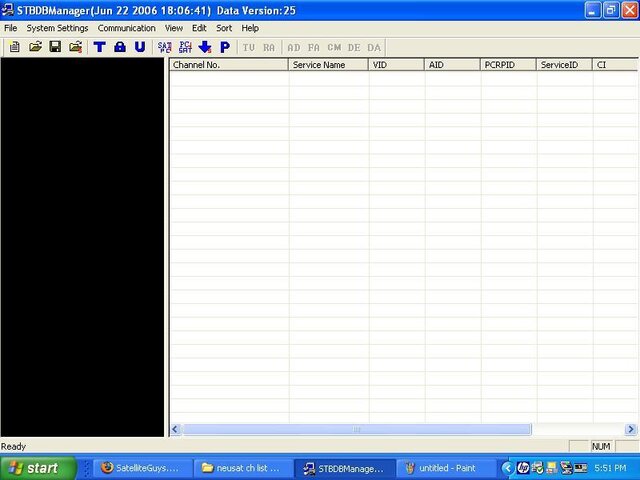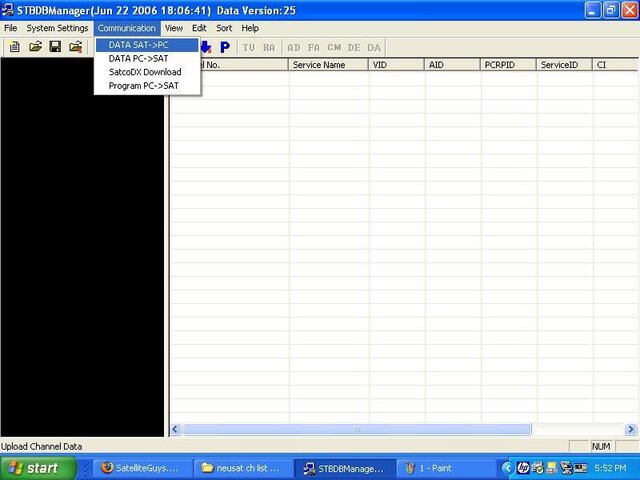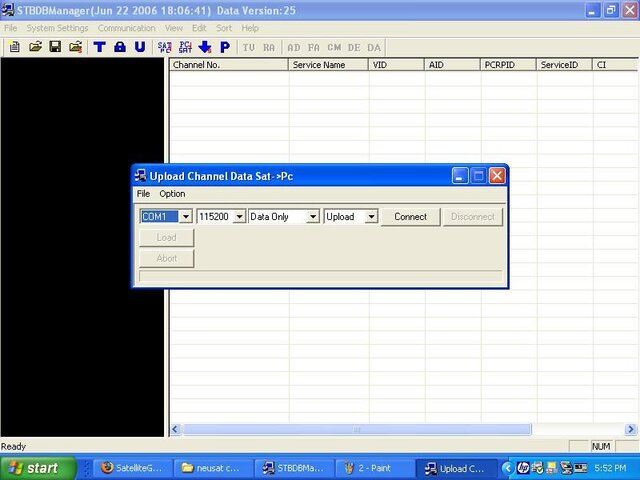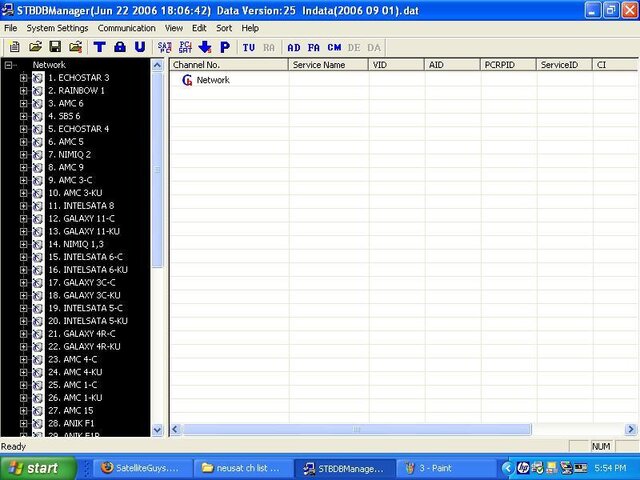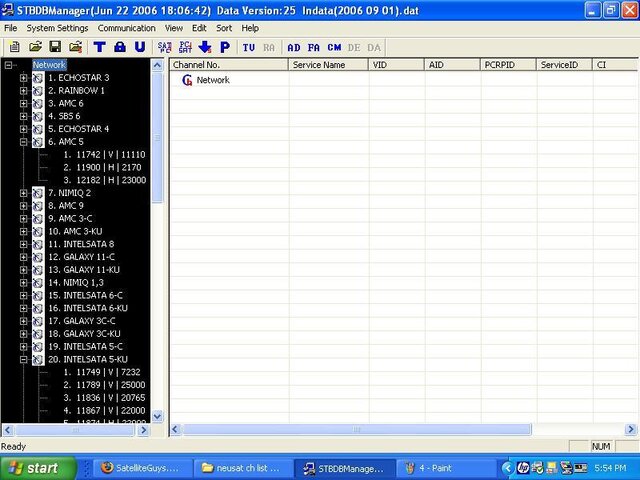Neusat Sp-6000
- Thread starter iafirebuff
- Start date
- Latest activity Latest activity:
- Replies 367
- Views 58K
You are using an out of date browser. It may not display this or other websites correctly.
You should upgrade or use an alternative browser.
You should upgrade or use an alternative browser.
- Status
- Please reply by conversation.
Thats right Larryiafirebuff said:It is a shame that you can't save from receiver to usb :-(
Iceberg said:no problem. I'll probably take more this weekend
Sweet!! Looking forward to seeing it!
That is a let down for sure.... I assume you could manually add the Channels in the editor then upload them to the STB, which would not be fun at all.Iceberg said:I tried with the channel editor and the satellites uploaded but no channels
I was thinking you could dump the receiver settings to the usb as a back up. Oh well. Maybe I will use the flash drive for something else.
Can you walk us through the process you used, step-by-step, please?Iceberg said:I tried with the channel editor and the satellites uploaded but no channels
Thanks.
Even thought the channels didn't load up?
I'll do screen shots (null modem was already hooked up to box)
1. Opened channel editor from Neusat
2. went to communication then data sat -> pc
3. I left everything as is on this screen and hit connect (turn the receiver off and on with the switch in the back and the unit starts uploading)
4. This is what I got (transponder list but no channels)
I'll do screen shots (null modem was already hooked up to box)
1. Opened channel editor from Neusat
2. went to communication then data sat -> pc
3. I left everything as is on this screen and hit connect (turn the receiver off and on with the switch in the back and the unit starts uploading)
4. This is what I got (transponder list but no channels)
Attachments
Iceberg,
I got the same results and I don't have my Neusat yet.... just open the Neusat channel editor and select file--->new and my results were the same as yours. Maybe the editor is no good.
Gary
I got the same results and I don't have my Neusat yet.... just open the Neusat channel editor and select file--->new and my results were the same as yours. Maybe the editor is no good.
Gary
Iceberg said:Even thought the channels didn't load up?
I'll do screen shots (null modem was already hooked up to box)
1. Opened channel editor from Neusat
2. went to communication then data sat -> pc
3. I left everything as is on this screen and hit connect (turn the receiver off and on with the switch in the back and the unit starts uploading)
4. This is what I got (transponder list but no channels)
Step 3! OK. Now I know how to start the upload/download. I was hitting the "load" button on the loader itself. Didn't do anything.
I'm going to try uploading each of those items from the loader's dropdown list to the PC in separate files. Then, I'll try opening them one-by-one with the channel editor. Maybe I'll hit gold at some point.
The program is out there on a number of "fta" sites. It must work. There's probably just a trick, which I'm gonna try and find.
Another possibility, is one may need to be running hacked fw for it to work. It may be designed to organize one's illegal channels? That would stink.
There is a program at the Neusat site called STBDownload-1.9.3-clear.zip
http://www.neusatusa.com/index-3.html
I seems to have the ability to also download/upload from the Neusat SP6000, maybe you have to use this program to get the channel list from the receiver then use the editor? Maybe someone could try that, I would but my receiver is sitting 35 miles from here at the UPS terminal.... won't be here till Tuesday.
http://www.neusatusa.com/index-3.html
I seems to have the ability to also download/upload from the Neusat SP6000, maybe you have to use this program to get the channel list from the receiver then use the editor? Maybe someone could try that, I would but my receiver is sitting 35 miles from here at the UPS terminal.... won't be here till Tuesday.
" Another possibility, is one may need to be running hacked fw for it to work. It may be designed to organize one's illegal channels? That would stink."
Unfortunately I am starting to think that is exactly whats going on. When the box came out it was only given support for hacking.
It appears some LNBF switch problems were fixed, but only using the newer bins that were targeted for hacks.
That is pretty sad. It puts true FTA at a disadvantage for sure.
Unfortunately I am starting to think that is exactly whats going on. When the box came out it was only given support for hacking.
It appears some LNBF switch problems were fixed, but only using the newer bins that were targeted for hacks.
That is pretty sad. It puts true FTA at a disadvantage for sure.
Iceberg said:if it scans a whole transponder as scrambled, you can delete it that way (it allows channel, TP, satellite & all)
Thats what I did on the TP that were all scrambled. Better than channel by channel
Possible fix for the Channel Editor problem?
I found this on the internet.... may work.
----------------------------------------------
I found an easy way to update your Neusat channel listing using a channel list from Channel master.
Got to use a mix of Channel master and STBDBManager
run SharpC channel master
open your favorite channel list (mine was my own built on a coolsat)
export to a SatcoDX
note the file name
close channel master
open the Neusat STBDBManager
File - New
File - SatcoDX
select the file you saved in earlier step
you will see the channels
system setting - user preference
change tv type to NTSC, else it will default PAL and pic will roll
file - save
copied the channel.dat to the usb drive
inserted the usb into the neusat
selected the channel.dat
let it update
verify installation settings
enjoy
I found this on the internet.... may work.
----------------------------------------------
I found an easy way to update your Neusat channel listing using a channel list from Channel master.
Got to use a mix of Channel master and STBDBManager
run SharpC channel master
open your favorite channel list (mine was my own built on a coolsat)
export to a SatcoDX
note the file name
close channel master
open the Neusat STBDBManager
File - New
File - SatcoDX
select the file you saved in earlier step
you will see the channels
system setting - user preference
change tv type to NTSC, else it will default PAL and pic will roll
file - save
copied the channel.dat to the usb drive
inserted the usb into the neusat
selected the channel.dat
let it update
verify installation settings
enjoy
Great gary's think alike. I found that same trick which I used to convert my Coolsat channel list to Neusat format. It should save some time. However, I haven't had the cajones to load it into into the receiver yet.
I hope that when SharpC comes up with a Neusat conversion for CM, it will download/upload directly into CM, and not just open Neusat DAT files that were uploaded with the Neusat loader, which appear to be empty.
I hope that when SharpC comes up with a Neusat conversion for CM, it will download/upload directly into CM, and not just open Neusat DAT files that were uploaded with the Neusat loader, which appear to be empty.
Scanning the internet, I came across these instructions on uploading a Scanned Channel list from the Neusat SP6000 to the Neusat STBDBManger
1. Connect the RS232 NUL cable to the STB and The computer.
2. Check com port settings. Com 1 and com 2 are common. However if using a USB connection through the RS232, go to MY COMPUTER, right click on the icon, select properties, Hardware tab, then select Device Manager, scroll down to "Ports (com and LPTR). Check the proper one.
3. Turn STB "ON"
4. Start the Neusat STBDBManger program.
5. Go to File and select New
6. Go to Communications and select Data Upload
7. Click "Connect"
8. Turn Off the Neusat.
9. Turn on the Neusat
10. The transfer will start.
11. Save you upload to your computer
Would someone test it and see if it works? :
:
1. Connect the RS232 NUL cable to the STB and The computer.
2. Check com port settings. Com 1 and com 2 are common. However if using a USB connection through the RS232, go to MY COMPUTER, right click on the icon, select properties, Hardware tab, then select Device Manager, scroll down to "Ports (com and LPTR). Check the proper one.
3. Turn STB "ON"
4. Start the Neusat STBDBManger program.
5. Go to File and select New
6. Go to Communications and select Data Upload
7. Click "Connect"
8. Turn Off the Neusat.
9. Turn on the Neusat
10. The transfer will start.
11. Save you upload to your computer
Would someone test it and see if it works?
 :
:I'm ready to cry... :river hopefully channel master will be able to get it to work with their editor.
- Status
- Please reply by conversation.
Similar threads
- Replies
- 0
- Views
- 251
- Replies
- 20
- Views
- 1K
- Replies
- 54
- Views
- 5K
- Replies
- 1
- Views
- 579