I went to try the free version of this software (echannelizer) and ended up deleting 91W C-band. I don't know how to restore the satellite without having to re-flash the osmio4k firmware. Can it be re-added without re-flashing and having to start over? All I wanted to do is rename a service on that satellite.
osmio4k echannelizer
- Thread starter WhiteBeard
- Start date
- Latest activity Latest activity:
- Replies 12
- Views 2K
You are using an out of date browser. It may not display this or other websites correctly.
You should upgrade or use an alternative browser.
You should upgrade or use an alternative browser.
We need to know the type and version of software you are running. If it's a recent version of TNAP, you can add or delete satellites as you wish using the TS-Satellites Editor menu item.
Thanks. I usually look past uncommon menu items. I got into the editor and had a little trouble re-adding it but it's done now. I don't know why that e-channelizer software wiped it out. Anyway, I use to know how to rename services to something less cryptic but I forgot how to do so. I know that I need to telnet into the box and do some stuff. I think there's a procedure that someone wrote and might be over at legitfta.We need to know the type and version of software you are running. If it's a recent version of TNAP, you can add or delete satellites as you wish using the TS-Satellites Editor menu item.
Did you not save the lamedb to a file for a backup?
In your satellites setup menu is it still setup or does it say not configured?
I certainly could post my lamedb folder and you could place it wherever you can find it.
Open 2 copies of echannelizer. In one open the folder. Read from your receiver in the other copy.
Drag 91W into the the copy you read from. Then do your thing. Arrange it in your sats list, edit the existing channels.
Of course save your existing list you just read from the box for safe keeps first.
Want to try it?
In your satellites setup menu is it still setup or does it say not configured?
I certainly could post my lamedb folder and you could place it wherever you can find it.
Open 2 copies of echannelizer. In one open the folder. Read from your receiver in the other copy.
Drag 91W into the the copy you read from. Then do your thing. Arrange it in your sats list, edit the existing channels.
Of course save your existing list you just read from the box for safe keeps first.
Want to try it?
Attachments
Correction. You should copy (rt. click) 91W from the opened file and paste it into your bouquet. Drag to order it. Write to the receiver. Please immediately save the read receiver list to a file first.
For me, my hierarchy is C:\Temp\Osmio_Bouquets\
OpenVix_12022 being a subdirectory in Osmio_Bouquets.
oops!
For me, my hierarchy is C:\Temp\Osmio_Bouquets\
OpenVix_12022 being a subdirectory in Osmio_Bouquets.
oops!
I utilize dreamboxEdit. I use this for my Enigma2 receivers, and use it to update my channels etc. I find the program user friendly. I use a windows program... They might have a linux version, but not sure.
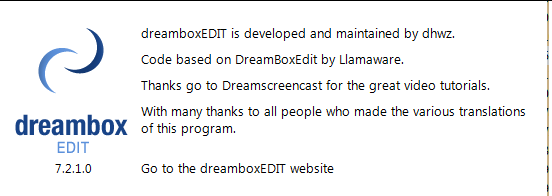
I utilize dreamboxEdit. I use this for my Enigma2 receivers, and use it to update my channels etc. I find the program user friendly. I use a windows program... They might have a linux version, but not sure.
View attachment 160640
I've never tried it but I've seen info that it can be run under Linux utilizing Wine.
I've used it in the past and eventually I got error messages. I don't remember what those messages were were it seems some data got corrupted.I utilize dreamboxEdit. I use this for my Enigma2 receivers, and use it to update my channels etc. I find the program user friendly. I use a windows program... They might have a linux version, but not sure.
View attachment 160640
I've used it in the past and eventually I got error messages. I don't remember what those messages were were it seems some data got corrupted.
Used if for years.. Not sure what problem you had, but I have had no issues with this channel editor..
Appreciate it if you don't try to steer him away from E-Channelizer for the moment.
If he follows my simple instructions, 91W will be back in the box in a literal flash.
Remember as with any program if you don't have a backup and you commit a change. The change sticks.
Since being turned on to the the program, it has worked flawless and is, from 10 minutes ago, much easier and fluid compared to DBE.
What was the initial prompt to overwrite a previously saved lamedb before even reading from my box?
I have an extensive picons folder tweaked to perfection. DBE didn't write them the last time it made me red faced.
Directories were setup correctly as was echannelizer. Nope. Shouldn't be that hard. Hit write and your changes should commit.
Anyway. If he borked 91W with no previously saved file to restore the receiver. What a trip installing a different image to a slot. Once he hit write. It is what it is.
If he noticed a screw up and opened the backup and wrote that to the box. Or made changes to the opened file and wrote. No issues. Happy with the change and working?
Save the lamedb or create a new one. Of course saving as v4, v5, etc. assures an initial restore to a new image using either version is a breeze.
Lets work on the immediate problem first.
If he follows my simple instructions, 91W will be back in the box in a literal flash.
Remember as with any program if you don't have a backup and you commit a change. The change sticks.
Since being turned on to the the program, it has worked flawless and is, from 10 minutes ago, much easier and fluid compared to DBE.
What was the initial prompt to overwrite a previously saved lamedb before even reading from my box?
I have an extensive picons folder tweaked to perfection. DBE didn't write them the last time it made me red faced.
Directories were setup correctly as was echannelizer. Nope. Shouldn't be that hard. Hit write and your changes should commit.
Anyway. If he borked 91W with no previously saved file to restore the receiver. What a trip installing a different image to a slot. Once he hit write. It is what it is.
If he noticed a screw up and opened the backup and wrote that to the box. Or made changes to the opened file and wrote. No issues. Happy with the change and working?
Save the lamedb or create a new one. Of course saving as v4, v5, etc. assures an initial restore to a new image using either version is a breeze.
Lets work on the immediate problem first.
Not trying to steer anyone.. 
Just letting someone know they have options.
I'm done here.

Just letting someone know they have options.
I'm done here.

I got 91W C-band restored. But then I noticed that my local OTA favorites disappeared. I don't have a great deal of confidence in this software. I have been known to make mistakes but not this time. Anyway, stuff has been restored.
Backup backup backup.I got 91W C-band restored. But then I noticed that my local OTA favorites disappeared. I don't have a great deal of confidence in this software. I have been known to make mistakes but not this time. Anyway, stuff has been restored.
And "a place for your stuff".
Have a baseline file.
And an incremental change file.
Once you know that your changes are good. Save to the incremental.
If you have a full backup of your image then it becomes easy to even extract data from it in a pinch.
Similar threads
- Replies
- 30
- Views
- 6K
- Replies
- 8
- Views
- 2K
- Replies
- 15
- Views
- 3K
- Replies
- 2
- Views
- 2K
Users Who Are Viewing This Thread (Total: 0, Members: 0, Guests: 0)
Who Read This Thread (Total Members: 39)
- WhiteBeard
- lost_mesa
- primestar31
- mc6809e
- Bassplayer 1964
- c-spand
- lme
- dlf35121
- Texan61
- FTA4PA
- Titanium
- Brct203
- Ectron1
- W6MMS
- OswaldFTA
- cyberham
- lonelyfool123
- bigg t
- Elsguy
- clucas
- catamount
- Conway
- phlatwound
- a33
- norman881
- Keith Brannen
- iBoston
- arlo
- Arion
- thomasjk
- TazMan258
- navagator
- Lee60
- jaytee4320
- KE4EST
- stecle
- mikekohl
- Long Hair
- teachsac

