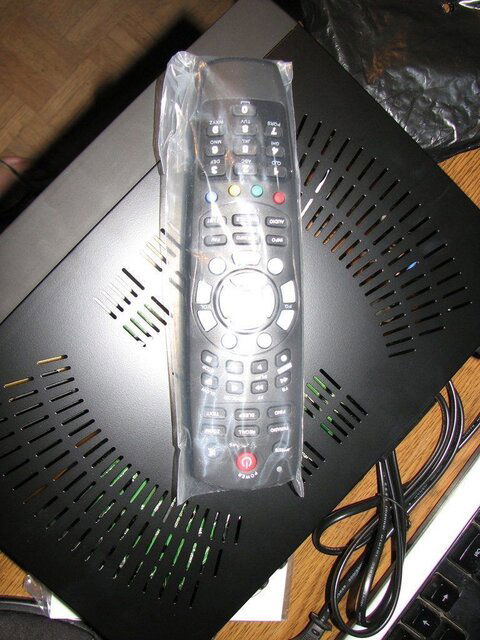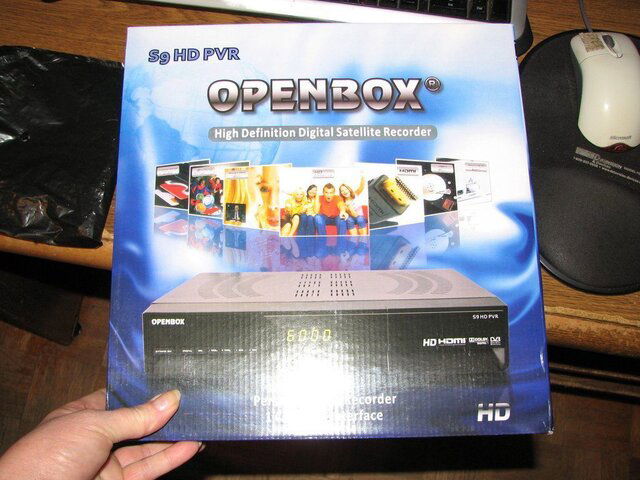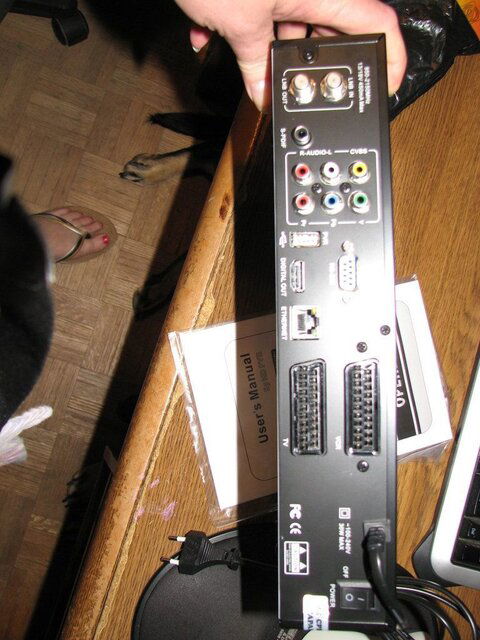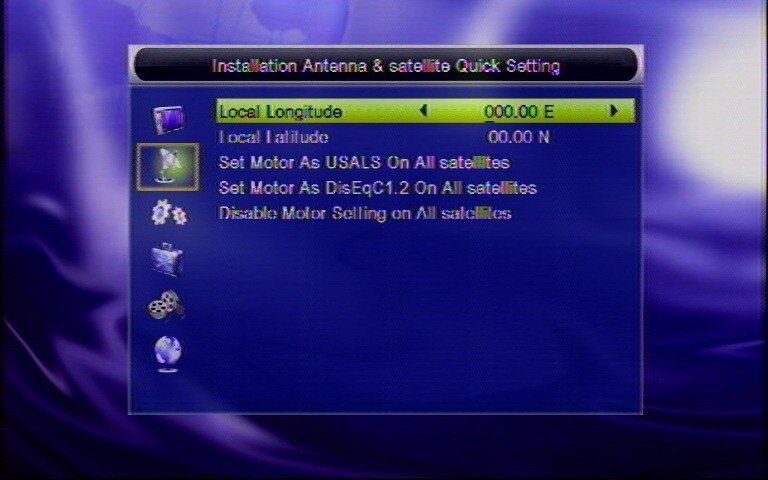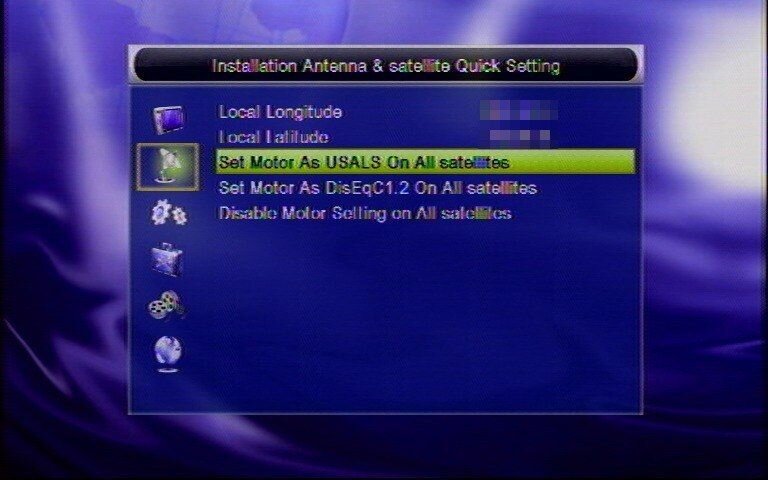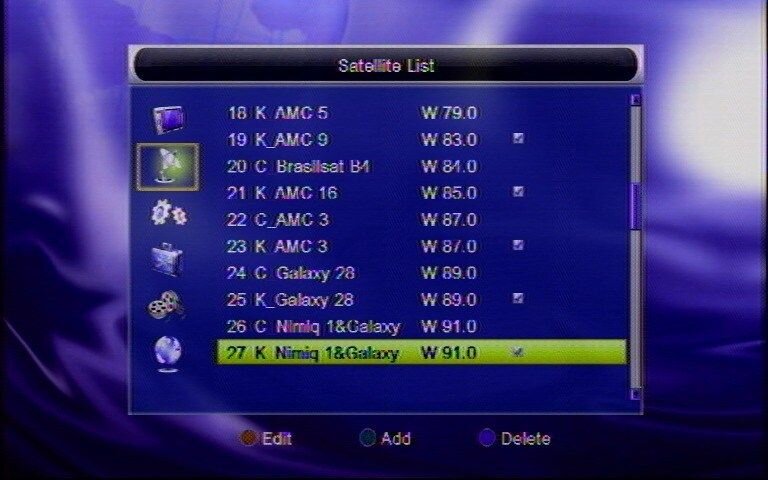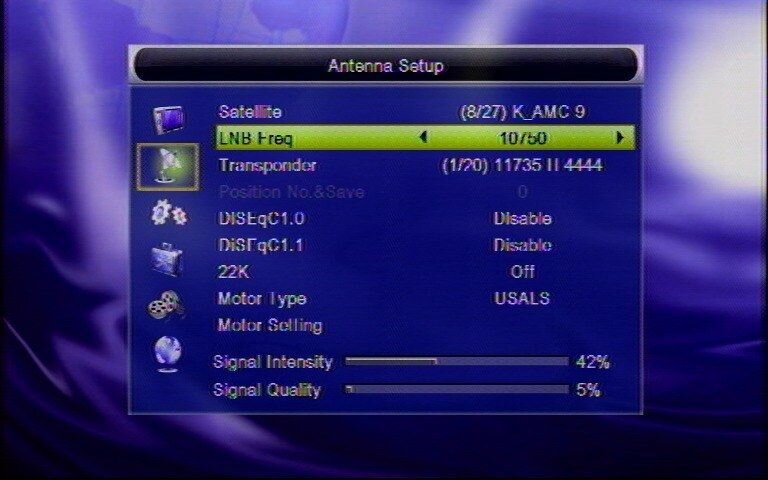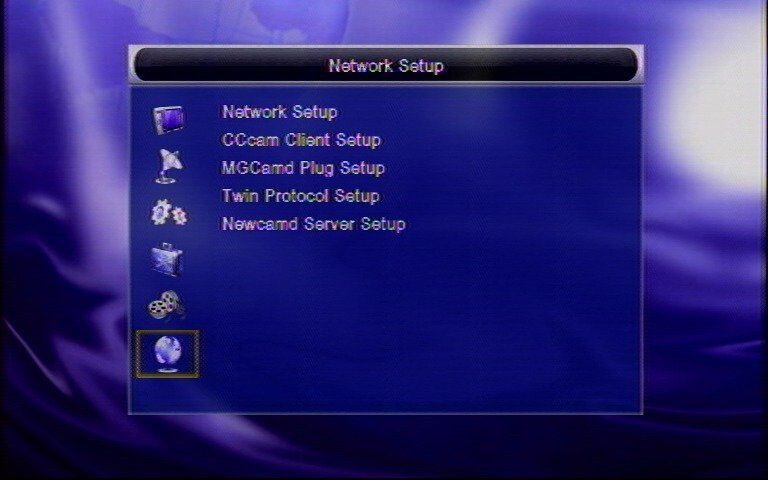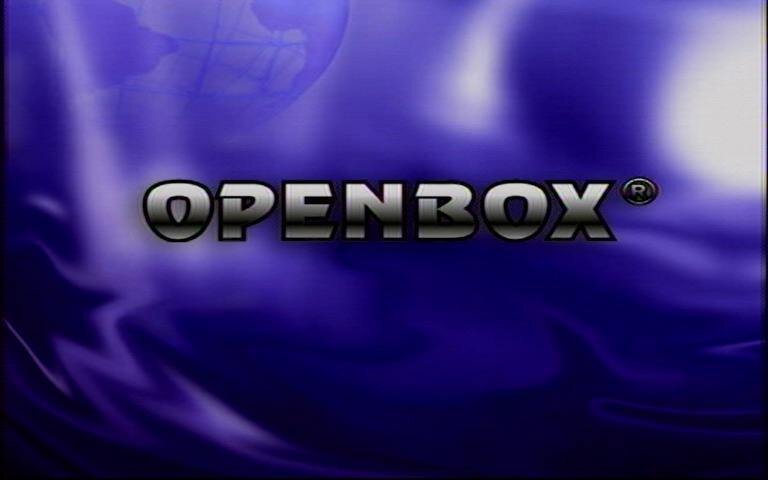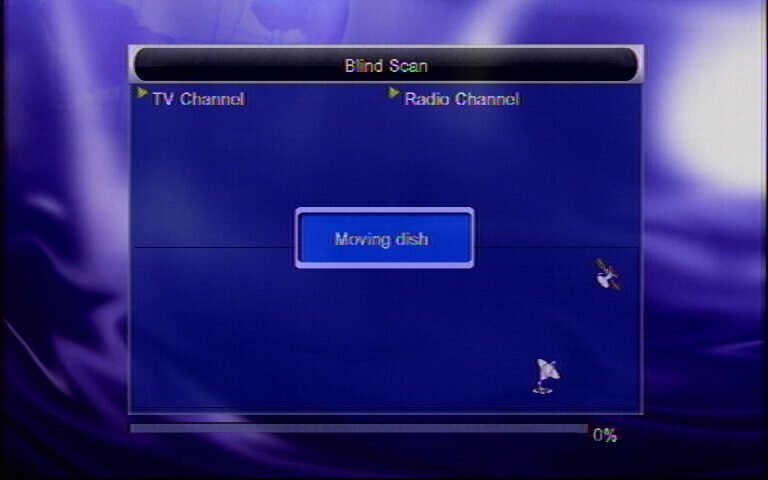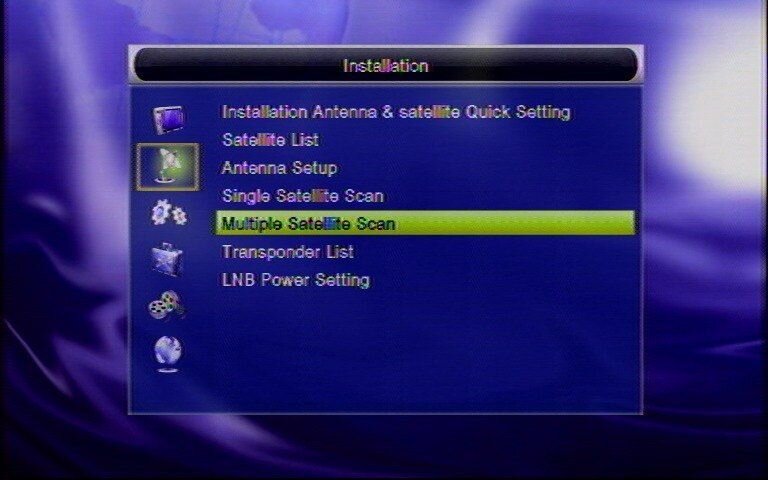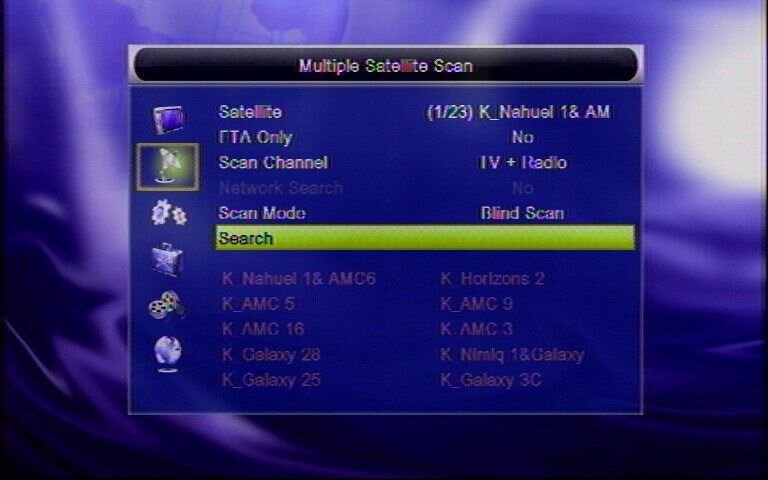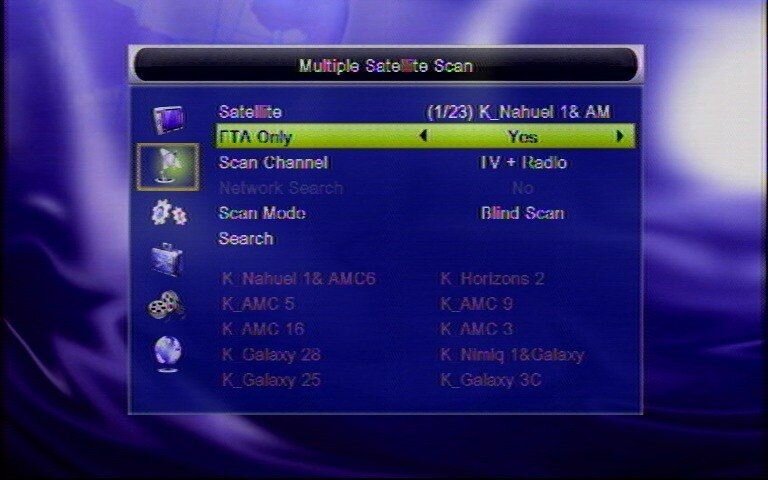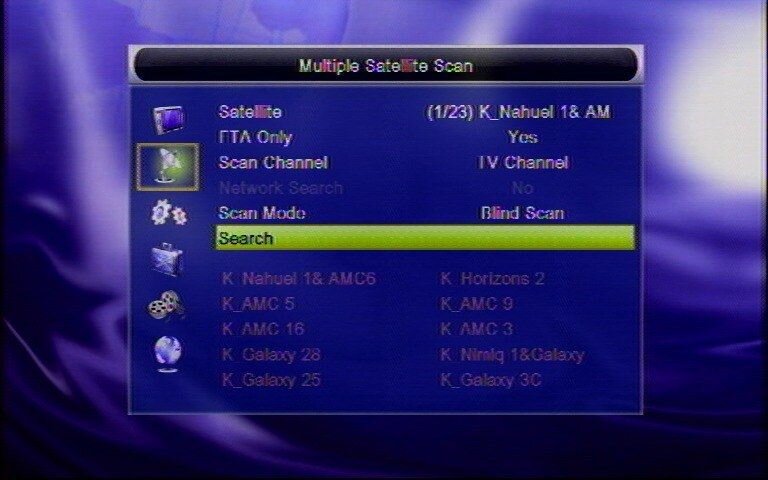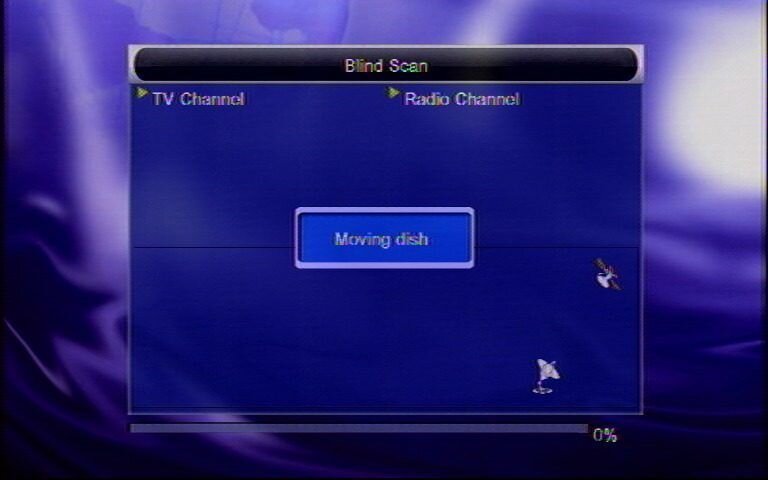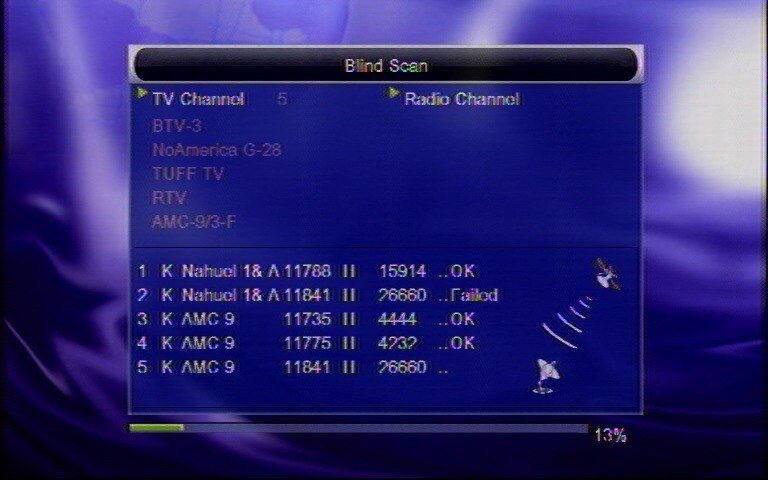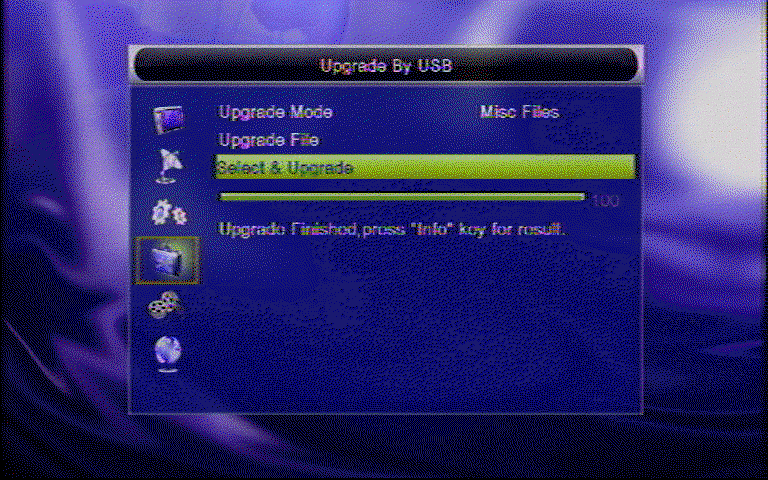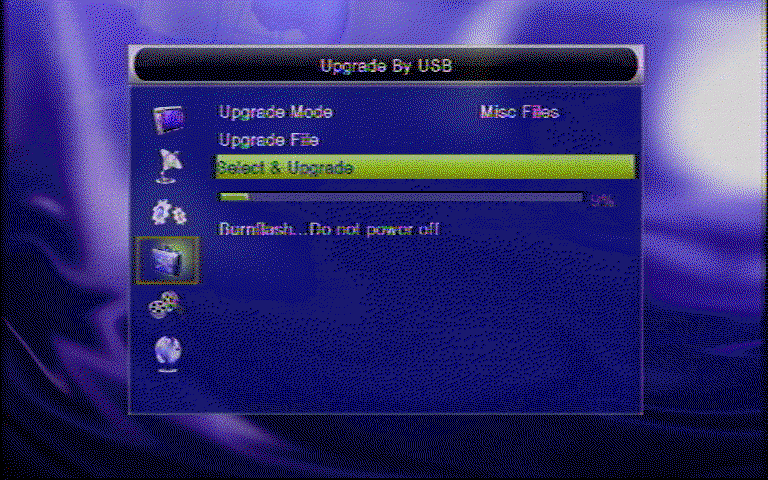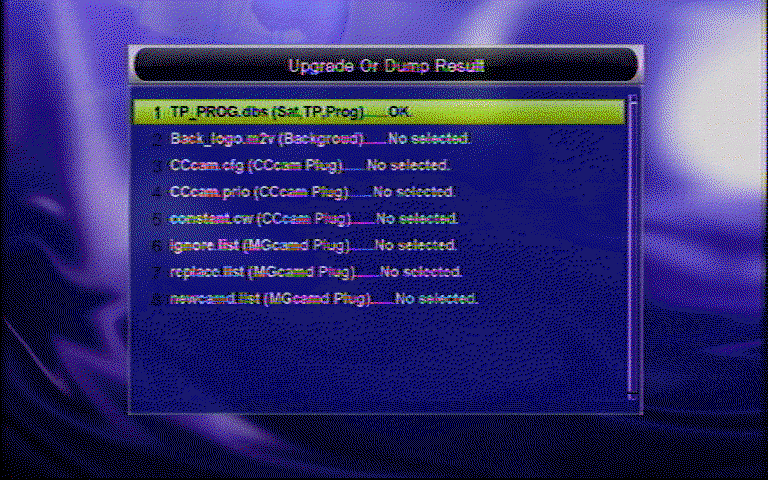random thoughts for your project
The other thing is, WHY does this thing with a dish half the size I'm using, get the Louisiana PBS stations and my pc tuner does not?
I get all the other PBS stations on there including Montana and the other S2 stations. I tried putting the numbers in for that transponder on the pc and it says nothing found.
You have a receiver there, that many people have.
So, I'm wondering . . . if you'd been using this one in the past instead of your PC-based tuner, do you think the results with your 6' dish would have been a little more satisfying?
The format button changes the video output resolution/framerate of the receiver (480i, 720p, 1080i).
Problem is, there are several foreign resolution/framerate settings which North American monitors won't display.
When it hits one of those settings, the screen goes blank, and you can't see what you're doing.
As best I can tell, my (older) 42" HD TV will display the foreign formats just fine.
It would be worth verifying on your own HD TVs and those of your folks.
Of course, old 4:3 standard def sets with a picture tube won't handle it, but they won't handle 720 nor 1080, either.

I found that the thing comes set up for a universal LNB. And you have to go in and edit that for each and every satellite in your list and this is a tedious process that requires a LOT of button pressing, it would be easy to mess this up and my folks would never, ever manage to accomplish this part of it alone. I had to change it one by one from universal to linear. Arrrrrgh!
Universal is what they use in the rest of the world.
I think only North America uses Standard.
Yes, it would be nice if there was an easy way to change it.
Maybe in the editor?
A setup for all the birds being "west" instead of "east" might be nice as well.
A global setup when you first get the unit.
As for remote control key-colors, I have a DTV converter box, with black buttons on a black remote.
Regardless what's printed on the keys, you cannot even
find the keys in a low-light (TV-viewing) setting.
I have to turn the lamp up, and my eyesight is just fine! - :up
Let's put these key-designers in a semi-dark room and see if they can't come up with a better color scheme!

All or most of the satellites have the wrong names and that is very confusing.
I'm just waiting to see how much your folks wear out the motor, surfing through all the channels!
Anyone would when the box it new.
And of course, they'll have no guide to help 'em.
But if either of them is an inveterate channel-surfer, what's gonna happen when they run out of channels on the main bird and then there's a long delay 'till the next one comes up?
You may have to train 'em to be patient?
Yea, like an old bird is gonna learn a new trick! -

I'm gonna suggest maybe you be very careful how you setup the Favorite List.
Try to name their channels so they'll know to expect a motor-delay.
Dad asked me tonight about putting up a C-band and I told him that that can also be done later and that I want him to run two wires NOW so that if he decides to go with a C-band, at least that part will already be done.
Running wires is not fun.
Maybe they should run three wires just in case.
I think they could do fine with a single C-band without a motor that is permanently aimed at 87.
We could put a dual output lnb on it so they could both access it at the same time from two different tuners.
Well, a dual-output LNBF on a C-band dish would bring you to three coax, right there.
If you should ever want to motorize the dish, two big motor wires and some feedback sensor wires would be nice to have.
If Dad is going to dig up the yard and put in some plastic pipe, might as well make it
big pipe and pre-load it with all the good stuff.!. - :up
...I have a feeling that Mom is going to put her foot down and demand a second ku system.
She will hate two dishes...
... but she will hate sharing.
Wonder what'll give?!

Could you add a fixed Ku dish somewhere just for 30°w, that they could share?
Maybe on the roof of the garage, or elsewhere?
With a dual LNBF, they could share it with no problems.
And how will she put up with a giant BUD, regardless of what channels it can get?
You know, the fixed-BUD idea does have some merits.
You have a 10'er, but with the new more sensitive tuner, they might do okay with an 8'er or a 7½ size.
You have a spare pole in your back yard, and could
evaluate a potential dish for them right there!.
Don't know if you've been reading the forum too much, but use of an ortho feed gives better results on small dishes.
While the C2 is fine and does a good job, if you were pressured into a small BUD by the folks, ya might have a solution.
I'm not a big proponent of 6' dishes, but some are reporting pretty good results when combined with a C-band ortho feedhorn and two LNBs.
I would actually suggest a 7½ or 8' to the 6'ers around, but it's something to think about for the old folks.

( mesh: maybe, perforated: probably, or solid: for sure)
I also need to see if I can figure out how to put a portable disk on it and record shows and play them back.
I have my dad's portable 300gigabyte disk over here, it's USB so hopefully it will work.
Nothing is perfect. I don't think the timer problems have yet been resolved.