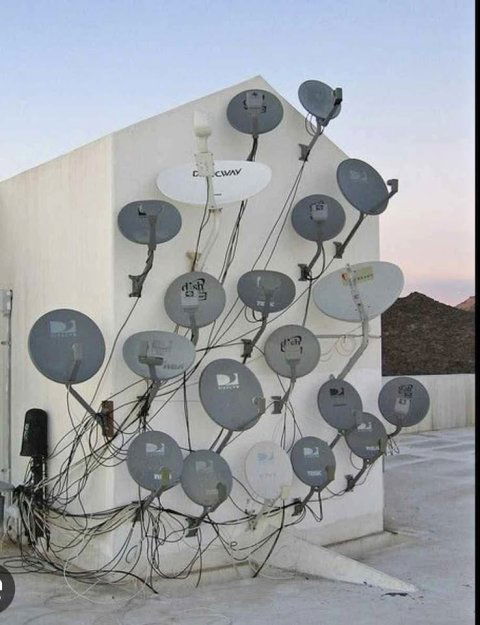Once I opened the whole assembly, I was able to measure the voltage changing at the actual motor as the relay clicked. Difficult to get a reading since the relay would only remain in one condition for a short time.So, as the relays are clicking: is the voltage reaching the motor?
If yes, the problem is in the motor.
If no, are the relays in fact switching (even though you hear them clicking)?
(I'm not sure if a stuck relay is still able to give a clicking sound?)
USALS Motors: The Device from Hell
- Thread starter cyberham
- Start date
- Latest activity Latest activity:
- Replies 43
- Views 4K
You are using an out of date browser. It may not display this or other websites correctly.
You should upgrade or use an alternative browser.
You should upgrade or use an alternative browser.
also when you use the manual buttons?since the relay would only remain in one condition for a short time.
Does the motor have carbon brushes? they might be faulty.
But I don't know if this present non-moving has a relation to your initial (electronic?) problem...
Greetz,
A33
Does the motor run with a 12vdc battery connected directly to the motor terminals? It is possible that the motor is parked on a limiter and a logic or mechanical error is not allowing it to reverse off of the limiter.
Also, the battery can be directly connected to the motor's "Receiver" f-fitting port to test the motor's manual buttons.
If you are able to drive the motor to the "0" reference, perform a motor reset. FYI... several HH DiSEqC motor models, the reset process will reset the "0" reference to the position of rotation where the function was performed.
Also, the battery can be directly connected to the motor's "Receiver" f-fitting port to test the motor's manual buttons.
If you are able to drive the motor to the "0" reference, perform a motor reset. FYI... several HH DiSEqC motor models, the reset process will reset the "0" reference to the position of rotation where the function was performed.
I'll get back to following up on these suggestions later. In the meantime, my Edision Mio+ Tuner A has stopped functioning. It appears it no longer has voltage output from Tuner A. I still need to measure. Maybe the playing I was doing with connecting it to the motor had an adverse effect on the receiver. Yet, I did the same actions with the GT Media receiver and it's still working fine. So into troubleshooting mode for the Mio+ now...
Check it from another slot, with a different loaded imageIn the meantime, my Edision Mio+ Tuner A has stopped functioning.
Trying this. I even loaded a new old image without restoring anything. Scanning the fixed C-band dish so I don't need motor voltage. Not looking good...Check it from another slot, with a different loaded image
Did you have it completely off from power, since?It appears it no longer has voltage output from Tuner A.
It might be the protection of a short, for which in some receivers a complete new start is needed.
Yes, I would recommend that he next disconnect ALL cables (including coax cables)), then do a power cable pull. Leave it powered off for at least 1 full minute before reconnecting it all and trying another scan.Did you have it completely off from power, since?
It might be the protection of a short, for which in some receivers a complete new start is needed.
Ok, breathing easier now. It works! I did a lot of things to try to recover including leaving it off overnight in case maybe some safety feature had disconnected power output or it had overheated. In the end, I changed cables once again (never actually found any bad cable) and removed the AC adapter connector to power down. After powering up, Tuner A is now putting out the correct voltage. Breakfast time!
Good Job. You don't have to take suggestions but they might help.
You had the motor opened. A tiny drop of 3-in-one on the motor bushing and shaft end where it enters the motor can't hurt one bit.
Wiggle the shaft in and out while spinning it a bit and wipe off the gook that comes out. Then another toothpick dab of oil.
Get that friction down. Less friction equals less current draw. And a happy mio.
Lucked out on the 4k+. Cool. I have 3 here that were donated for possible fixes. A dead SOIC. Other one with a shorted HDMI port, running hot as heck with the shorts removed. Can use the webif though. The last one to owner tried running a dish twin lnbf. Cooked a tuner and then cooked the other. Still okay for a client mode unit I guess.
The 4k+ runs hot. I mean compared to a mio 4k. Hot. Any extra cooling won't hurt one a single bit. A small fan, 386 brushles, laptop pancake fan, and a wall wart to run it. Can't hurt one bit.
Glad it all worked out. I'd imagine there is thermal protection built in somewhere in the guts.
You had the motor opened. A tiny drop of 3-in-one on the motor bushing and shaft end where it enters the motor can't hurt one bit.
Wiggle the shaft in and out while spinning it a bit and wipe off the gook that comes out. Then another toothpick dab of oil.
Get that friction down. Less friction equals less current draw. And a happy mio.
Lucked out on the 4k+. Cool. I have 3 here that were donated for possible fixes. A dead SOIC. Other one with a shorted HDMI port, running hot as heck with the shorts removed. Can use the webif though. The last one to owner tried running a dish twin lnbf. Cooked a tuner and then cooked the other. Still okay for a client mode unit I guess.
The 4k+ runs hot. I mean compared to a mio 4k. Hot. Any extra cooling won't hurt one a single bit. A small fan, 386 brushles, laptop pancake fan, and a wall wart to run it. Can't hurt one bit.
Glad it all worked out. I'd imagine there is thermal protection built in somewhere in the guts.
Now that things have returned to normal, I can get back to the USALS motor. It's still on the workbench with guts exposed so I'll consider all tips and take another look at it.
Confirmed this afternoon the motor runs on the workbench 'when it wants to run'. This proves there are no mechanical issues: motor itself turns, gears mesh well, stub turns smoothly, grease is keeping things smooth, no binding. I got it to move, I think, by assigning a longitude much further west than where I am. At one point it moved to the full east limit and stopped. Later, I got it to move back to about 196 degrees azimuth and stop. Perhaps its zero reference is messed up. But there's no clear way to reset the motor.
It's like a baby trying to communicate with me but I don't know its language. The LED flashes with red and green pulses. Too bad I don't know the code that it's sending. There are no intermittent wires or loose screws. But if a component on the board is breaking down I wouldn't be able to tell. I'll continue studying the patient.
It's like a baby trying to communicate with me but I don't know its language. The LED flashes with red and green pulses. Too bad I don't know the code that it's sending. There are no intermittent wires or loose screws. But if a component on the board is breaking down I wouldn't be able to tell. I'll continue studying the patient.
I don't have experience with SAT motors but some experience with antenna rotors. I have a couple old Alliance rotors that worked great when I tested in my basement (concrete floor, i.e., not grounded), but wouldn't budge when I mounted on the roof. I have a metal roof, and what I figured out is that there's some sort of ground connection (fault?) between the metal mounting pipe, the roof, and the rotor, and it would ground out the motor. So... I mounted the rotor on a wood pole and called it a day, works just fine (My guess is that they work just fine on shingle roofs, maybe with age there's some insulation worn away). No it's not the greatest but these 2 rotors were free, and I spent 10$ on a control box.Confirmed this afternoon the motor runs on the workbench 'when it wants to run'. This proves there are no mechanical issues: motor itself turns, gears mesh well, stub turns smoothly, grease is keeping things smooth, no binding. I got it to move, I think, by assigning a longitude much further west than where I am. At one point it moved to the full east limit and stopped. Later, I got it to move back to about 196 degrees azimuth and stop. Perhaps its zero reference is messed up. But there's no clear way to reset the motor.
It's like a baby trying to communicate with me but I don't know its language. The LED flashes with red and green pulses. Too bad I don't know the code that it's sending. There are no intermittent wires or loose screws. But if a component on the board is breaking down I wouldn't be able to tell. I'll continue studying the patient.
Maybe you have a ground issue once you mount the motor on the pole? Take the USALS motor off the pole (keep it on something nonconductive), but still control it from the coax. Probably a dumb suggestion, but your story reminded me of my rotor experience.
I don't know if I have a grounding issue, but I do think you're on the right track. I've moved from thinking I had a mechanical issue to thinking it's more likely an electronic issue. Since I can't get the motor to move anymore even on the workbench, I'm going to remove the circuit board and study it under a magnifier.
Maybe a component is breaking down (electrolytic capacitor?) since this unit is likely 25 to 35 years old. This might explain why it moves erratically sometimes but mostly just sits there. If I could find a spare PM900 I could swap in its board but that's pretty unlikely. I can't do any harm since it won't be performing any service in its current state.
Maybe a component is breaking down (electrolytic capacitor?) since this unit is likely 25 to 35 years old. This might explain why it moves erratically sometimes but mostly just sits there. If I could find a spare PM900 I could swap in its board but that's pretty unlikely. I can't do any harm since it won't be performing any service in its current state.
Have you just given a thought to re-cranking all the screws tight? Perhaps it's grounded through a screw, and now that's loose since you opened it up... So, re-torque them all... Including the nut that holds the coax connector to the case.I don't know if I have a grounding issue, but I do think you're on the right track. I've moved from thinking I had a mechanical issue to thinking it's more likely an electronic issue. Since I can't get the motor to move anymore even on the workbench, I'm going to remove the circuit board and study it under a magnifier.
Maybe a component is breaking down (electrolytic capacitor?) since this unit is likely 25 to 35 years old. This might explain why it moves erratically sometimes but mostly just sits there. If I could find a spare PM900 I could swap in its board but that's pretty unlikely. I can't do any harm since it won't be performing any service in its current state.
Great minds think alike. I just saw rusty nuts on the F connectors and gave them attention. But unfortunately they screw the connectors to a plastic non-conducting holder. So rusty is OK. I also noticed a mechanical limit switch with one wire maybe touching where it shouldn't. In monkeying, I got the motor to move again one time. I'll continue to monkey....Including the nut that holds the coax connector to the case.
To Reset on non-STAB DiSEqC GoTo motors:
By whatever method moves the motor, drive the motor until the pointer on the motor post is pointing at or rotating past "0" then remove the power. Depress both the motor's East and West buttons and continue to hold down while restoring power. Continue to depress (3-10 seconds - varies by make/model) until the motor's LED flashes (or flash rate changes), then release the East / West buttons. The saved DiSEqC motor memories will be cleared or returned to default and the current Azimuth rotation position will be saved as the "0" reference point.
By whatever method moves the motor, drive the motor until the pointer on the motor post is pointing at or rotating past "0" then remove the power. Depress both the motor's East and West buttons and continue to hold down while restoring power. Continue to depress (3-10 seconds - varies by make/model) until the motor's LED flashes (or flash rate changes), then release the East / West buttons. The saved DiSEqC motor memories will be cleared or returned to default and the current Azimuth rotation position will be saved as the "0" reference point.
Last edited:
I've been trying to get it to go past 0 so I could remove power and stop it there. I had a chance this morning, but wasn't thinking in time. When it moves, it either goes to the eastern limit or goes back to about 16 degrees west of 0. Doing anything other than removing power when it's moving won't affect its movement. If we consider it has a 100 degree range, then this may indicate its 0 position now is well over toward the eastern side.To Reset on non-STAB DiSEqC GoTo motors...
Next time it moves, I will try to execute this procedure. According to the manual, the motor default memories (30 in total) are for European satellites and are listed in the manual.
Yes, just wanted you to know what to expect from a reset. User saved settings will overwrite the default memory positions.According to the manual, the motor default memories (30 in total) are for European satellites and are listed in the manual.
Similar threads
- Replies
- 8
- Views
- 2K
- Replies
- 1
- Views
- 816
- Replies
- 8
- Views
- 1K
- Replies
- 1
- Views
- 512
- Replies
- 15
- Views
- 2K
Users Who Are Viewing This Thread (Total: 0, Members: 0, Guests: 0)
Who Read This Thread (Total Members: 69) Show all
- cyberham
- derekbrady
- k4otl
- soundman65
- one_db_compression
- dfecarter
- SatPhreak
- sat_cat_25
- lost_mesa
- jorgek
- Brct203
- mc6809e
- primestar31
- K3dmurphy
- stargate5
- 1oldman123
- Elsguy
- Titanium
- arlo
- catamount
- mr3p
- waylew
- clucas
- voomvoom
- juventusbrown
- norman881
- a33
- Mr Tony
- freddylq
- brice52
- oldsmobile
- FTA4PA
- phlatwound
- telstar_1
- TVHabit
- texanboy
- ChuckBoozer
- Trust
- orac
- Hyper Casey
- Keith Brannen
- JSheridan
- AZ.
- TRG
- b4pjoe
- MrMars
- John2021
- VictoriaFTA
- RimaNTSS
- Cham
- byron
- Long Hair
- Juan
- yelraek
- bigg t
- iBoston
- mljoness
- mikekohl
- Cobra
- johnr475
- harshness