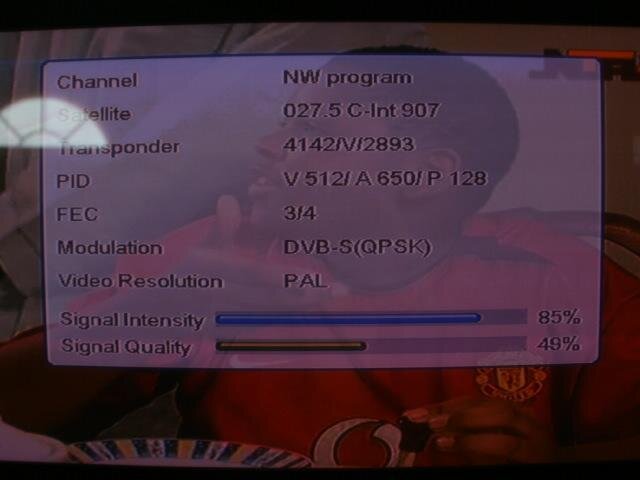I don't even think the audio codec is displayed. If it is, please let me know where just in case I missed it somewhere among the OSD screens.Video codec as in H.264, MPEG-2, MPEG-1 is what he means. If Audio codec is displayed, why not video codec?
Manhattan Update 3.3 thread
- Thread starter brentb636
- Start date
- Latest activity Latest activity:
- Replies 97
- Views 10K
You are using an out of date browser. It may not display this or other websites correctly.
You should upgrade or use an alternative browser.
You should upgrade or use an alternative browser.
- Status
- Please reply by conversation.
I forgot to mention in my other post that version 3.3 still doesn't fix the screwy AUTO resolution thing. For you to get it to work smoother, you need to change the resolution from AUTO to something else (I have mine set at 1080i_30 to match my 1080i HD monitor max resolution). I don't know if you are using an old style NTSC tv (480i suggested), a typical low-cost HDTV monitor (720p suggested as most of those do 720p at best) or if you have a 1080 line capable HDTV monitor in which you might want to try a 1080i setting. I set mine away from AUTO after going to 3.3 and it works like a champ again without any screwy flashing or blanking or loss of HDMI stream.The new file is exactly what I was looking for, the only main issue I have is when the receiver changes from sd to hd or hd to sd channel, there is a split second of glitch as it changes between the different video resolutions.
with version 3.3, there are now a few features in the Manhattan that the openbox doesn't have so it is up to the individual to determine if those features (plus better support from users and potentially continuing from the developer) are worth the extra money. I highly doubt there is going to be a price drop considering who the importing seller is and their history of healthy profit margins.Now that the manhattan, in my opinion, is basically at the same level as the openbox the price of the unit needs to be lowered in order to stay competitive.
I'll try the timeshift OFF and see how that does. I've never gone into the record or PVR area of the receiver before so it should be fun.As far as question number 2 is concerned.... When a receiver is flashed, it sets the dvr a certian way. The "timeshift" function is on by default. That is why you see the change in the function of the info button. To change that, go to the DVR settings and turn that feature off. Then it don't make any difference weather a stick or drive is plugged in or not. The info screen will be back to "normal".
I didn't report possible format issues, I'm just concerned there may be with the editor so old and the receiver so new. It's hard to think in about 4 years there haven't been some tweaks to the internal receiver database format to add fields for new sat technologies (i.e. DisEQc but that's probably been around long enough to have been planned for in the receiver channel database).That said, the editor has been around since 2007 so to me it is no suprise there are discrepencies.
I think it's important to know at a glance what the feed may be using and I like how the Opensat has the info about video codec used, audio codec used, and resolution right there at the first press of the INFO button.May I ask what the importance of the codec info?
There was a sat feed the other night that was like S80/Q65 and it was artifacty as heck! I was trying to figure out what its deal was but couldn't find that out from the Manhattan because that level of detail is missing from the OSD info screens. I had to lock the signal with my transport stream analyzer to find out the stuff I wanted to know (video stream format and resolution especially) and in the end I was able to determine the feed was bitstarved and thus why it looked so bad. I could have saved about 5 minutes of labor and analysis and having to get out of the comfy chair if the info was available with just a keypress or two in the manhattan.
It might also help with future troubleshooting if you knew the codecs and video resolutions involved to come up with a prediction on when to expect a certain possible bug to show up.
BTW, I think the occasional blind scan find but can't tune issue might have been fixed. I did a blind scan using version 3.3 on one of the unpublished flawed signals. The blind scan wrote it to memory at 1 MHz above the center frequency of that full transponder wide signal and I don't think it's an accident. I think it was programmed in 3.3 that anything on the speculated flawed 4,060 MHz freq on C-band will be written to memory as 4,061 MHz. Right after the blind scan ended, the signal locked and displayed just fine and I didn't manually have to do the workaround trick.
I forgot to mention in my other post that version 3.3 still doesn't fix the screwy AUTO resolution thing. For you to get it to work smoother, you need to change the resolution from AUTO to something else (I have mine set at 1080i_30 to match my 1080i HD monitor max resolution). I don't know if you are using an old style NTSC tv (480i suggested), a typical low-cost HDTV monitor (720p suggested as most of those do 720p at best) or if you have a 1080 line capable HDTV monitor in which you might want to try a 1080i setting. I set mine away from AUTO after going to 3.3 and it works like a champ again without any screwy flashing or blanking or loss of HDMI stream. with version 3.3, there are now a few features in the Manhattan that the openbox doesn't have so it is up to the individual to determine if those features (plus better support from users and potentially continuing from the developer) are worth the extra money. I highly doubt there is going to be a price drop considering who the importing seller is and their history of healthy profit margins.
Changed my resolution to 1080i_30 and now channel change works like a charm. This receiver is hooked up to my plasma tv which is capable of 1080i. I'm still not sure that the manhattan pricing is justified but the improvements are definitely a step in the right direction.
Is there a place to edit the individual channels. I outputted from the Manhattan to my USB stick the 3 different BIN files. I opened the USER DB with the channel editor a few minutes ago and all I saw were sats and tp's. I didn't see the channels in there. I assume the individual channels might be in one of the other two BIN files and I haven't opened those up yet to see.1) I know that the posted editor does not accurately reflect the Diseqc switch state, but I've recently used the Editor to edit the sat positions, and that went without a hitch.
I'll have to look harder. I know the HD resolution feature was mentioned in the updated/change log for 3.2 but I could never find it on the OSD. Let me try again on 3.3 when I come across one of many easily found HD feeds this afternoon.3) The video resolution IS displayed except in the 480i instance. Get on a HD channel and you'll see it.
I may have a audio mux limit request change, but first I have to see if 3.3 increased the number of audio channels that can be written to memory when one tunes/listens to those huge audio distribution muxes.All I know but keep those suggestions coming in.Keep Jeff Schumann's programmer busy !
PLEASE LOG IN TO GET RID OF THESE ADS!
The individual channels are in the user database of the full s3602....abs dump file. I don't think the editor will open a ".bin" extension. I have editted the channels, but SINCE the Diseqc Field is incorrect, I get a little nervous about reloading the editted file. It hasn't failed , yet, though.
In the editor, open the user data base in the S3602_all_dump.abs file . Go to "All Services" , "Satellite Info", pick a satellite with tp's, click on the tp, and you'll see the channels. Same as the openbox editor.
In the editor, open the user data base in the S3602_all_dump.abs file . Go to "All Services" , "Satellite Info", pick a satellite with tp's, click on the tp, and you'll see the channels. Same as the openbox editor.
Thought we could start a new thread about reaction to the Manhattan 3.3 update, date 30 Sep 2011. I've loaded it on two receivers, and am happy to see the 22khz control in all motorized and fixed menus. Haven't found any issues, yet.
Some would disagree.
It looks like there is a problem using Diseqc 1.2 commands and 22KHz ON. You should check this. GregH
Yes they are, and 22khz control, too. Your Uni lnbf can now be 10600, 22khz ON, and so can mine !
Hi Brent,
Just put in 3.3 and re-loaded my user data, lookin good!
I don't see 22k option anywhere after I select motor antenna, just the 1.0 and 1.1 switches buried in the motor menu.
OK, I can join the exclusive club of "upload dummies". Brent slide over and make room for another member.
I had taken 3.2 out, then put 3.2 back in.
Too many files on my desk top.
At least it isn't Another Brick in the Wall.
I have to thank the Manhattan people for giving us the tools to fix our mistakes. (upload/download)
I verified I am at 3.3 now and I see the 22k option.
thanks guys
I had taken 3.2 out, then put 3.2 back in.
Too many files on my desk top.
At least it isn't Another Brick in the Wall.
I have to thank the Manhattan people for giving us the tools to fix our mistakes. (upload/download)
I verified I am at 3.3 now and I see the 22k option.
thanks guys
PLEASE LOG IN TO GET RID OF THESE ADS!
Jim,
See Greg Harris' note above about Diseqc 1.2 and 22khz together. I can't check it easily with my setup. Do you use them together ?
See Greg Harris' note above about Diseqc 1.2 and 22khz together. I can't check it easily with my setup. Do you use them together ?
Jim,
See Greg Harris' note above about Diseqc 1.2 and 22khz together. I can't check it easily with my setup. Do you use them together ?
Yes, I have a 1.2m Channel Master Ku dish with factory polar mount and mini actuator arm. Works very good. I have on this dish a universal Ku lnb that I would like to run on 10600 22k on, don't need to scan the low band on most sats. I'm still testing have inconclusive results. I'll get back on this.
I did several scans on 61w Amazonas clearing the TP's each time.
1) 10600 22k on = 3 tp ranging from 11.7-12.1 11 ch.
2) 10600 22k off= 2 tp ranging from 12.0-12.5 10 of the same 11 ch.
3) 9750-10600 22k auto= same as test 1
4) 9750-10600 22k off= same as test 1
5) 9750-10600 22k on= same as test 1
The results are what I expected, test 2 is just most of the same band with the receiver reporting the freq. incorrectly due to improper setting. I'd say the 22k option works ok.
Edit: on test 3 I discovered that the auto selection doesn't stick. When you return to that menu if reverts back to on or off. Doesn't seem to matter, the setting of 9750-10600 seems to keep 22k in auto.
1) 10600 22k on = 3 tp ranging from 11.7-12.1 11 ch.
2) 10600 22k off= 2 tp ranging from 12.0-12.5 10 of the same 11 ch.
3) 9750-10600 22k auto= same as test 1
4) 9750-10600 22k off= same as test 1
5) 9750-10600 22k on= same as test 1
The results are what I expected, test 2 is just most of the same band with the receiver reporting the freq. incorrectly due to improper setting. I'd say the 22k option works ok.
Edit: on test 3 I discovered that the auto selection doesn't stick. When you return to that menu if reverts back to on or off. Doesn't seem to matter, the setting of 9750-10600 seems to keep 22k in auto.
Last edited:
I just swapped some cables so I'm driving my Ku dish with my backup Manhattan. Using Diseqc 1.2 mode ( not USALS) I'm able to use my 22khz ON universal lnbf with the motor and move under receiver control from sat to sat, and back again. So I'd say that 22khz and Diseqc 1.2 mode work together, in answer to Greg Harris' post earlier. 
Interesting , but maybe they ARE PAL . ? I don't think any receivers actually distinguishes Circular from Linear polarity. All the receiver has to work with is lnbf frequency, and 13v or 18V for polarity. Can you be more specific on the problem ? 
It's not a problem at all. I just thought it quite odd that PAL would show up instead of NTSC which they are. This has come up on all circular sats I have scanned; maybe the receiver gets cofused with circular tp when scanning with a linear feed.
There is no way that the receiver could detect circular or linear, but it IS interesting that it's reporting the feed as PAL. Hopefully, Stone will send this on to Jeff Schumann to look into. Or you could email Jeff yourself. I can just imagine the list of stuff he has to look at, but he DOES look at the stuff, and try to prioritize it.It's not a problem at all. I just thought it quite odd that PAL would show up instead of NTSC which they are. This has come up on all circular sats I have scanned; maybe the receiver gets cofused with circular tp when scanning with a linear feed.
If someone has a hard drive set up can you run a test for me and see what results you get
Ever since I got the Manhattan I have tried to record the Montana football games (since it records HD fine normally and the azbox doesnt). When I try to play them back after a specific time (may be 10 seconds in, may be 2 minutes) the picture skips...as example I recorded a 5 minute segment and when I play it back at 1:45 it skips...it goes back to 1:43 and continually plays 1:43-1:45 then goes back. This is the only feed I've seen it on (all 3 or 4 weeks now). Sometimes it does it within 10 seconds of the beginning of the feed. If I FF past it a little bit later it will do it again.
Can someone verify it does it to them too?
The feed is at 85W 12013 H 13000...logs as "truck 1"
oh...btw this is not unique to version 3.3
Its done it since I got it and I've gone through 5 or 6 software versions
Ever since I got the Manhattan I have tried to record the Montana football games (since it records HD fine normally and the azbox doesnt). When I try to play them back after a specific time (may be 10 seconds in, may be 2 minutes) the picture skips...as example I recorded a 5 minute segment and when I play it back at 1:45 it skips...it goes back to 1:43 and continually plays 1:43-1:45 then goes back. This is the only feed I've seen it on (all 3 or 4 weeks now). Sometimes it does it within 10 seconds of the beginning of the feed. If I FF past it a little bit later it will do it again.
Can someone verify it does it to them too?
The feed is at 85W 12013 H 13000...logs as "truck 1"
oh...btw this is not unique to version 3.3
Its done it since I got it and I've gone through 5 or 6 software versions
PLEASE LOG IN TO GET RID OF THESE ADS!
- Status
- Please reply by conversation.
Similar threads
- Replies
- 1
- Views
- 430
- Replies
- 47
- Views
- 3K
- Replies
- 3
- Views
- 652
- Replies
- 2
- Views
- 997
Users Who Are Viewing This Thread (Total: 0, Members: 0, Guests: 0)
Who Read This Thread (Total Members: 1)
Latest posts
-
National Association of Broadcasters FCC Filing
- Latest: Scott Greczkowski
-
-
TTV Market Evolution: From RCA to TCL Dominance #shorts
- Latest: TWiT Tech Podcast Network
-
TRaspberry Pi AI HAT+ 2: Next Level AI Power! #shorts
- Latest: TWiT Tech Podcast Network