"Have you tried flashing a DIFFERENT slot other than the one it's booting into now with TNAP 4.0 multiboot image, and then booting that up? You can do that all through the Webif screen, though it'll be a little harder."
Flashed TNAP-5-osmio4kplus-20230717_usb
It shows it is installed in Webif.
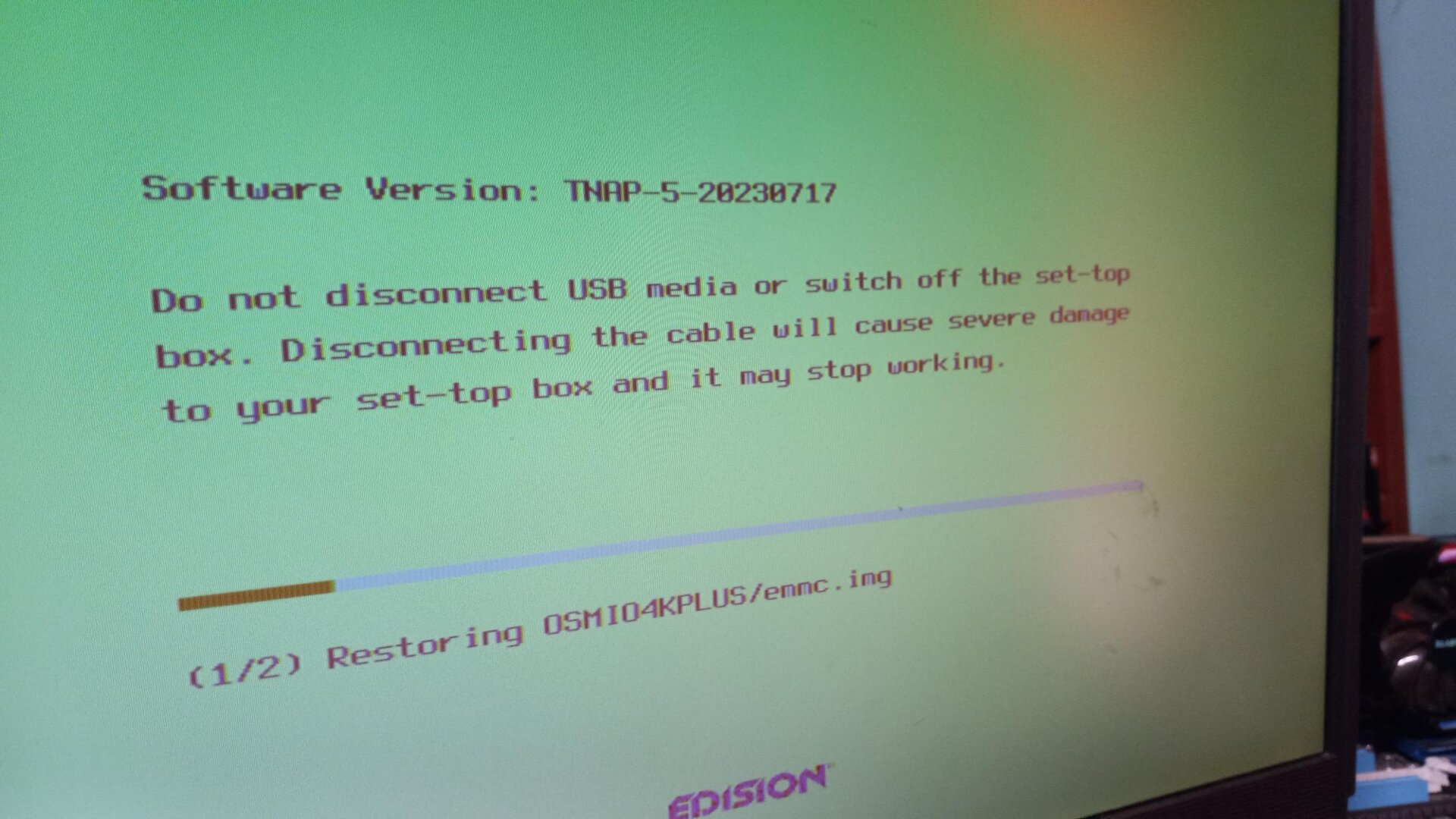
but when I try to flash an image to another slot within Webif, I get this error:
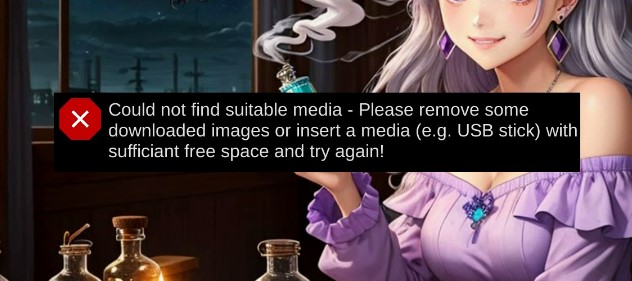
Also when I connect with HDMI to my PC monitor or TV, I get the same as shown in the video: Edision splash screen and then blank screen.
Flashed TNAP-5-osmio4kplus-20230717_usb
It shows it is installed in Webif.
but when I try to flash an image to another slot within Webif, I get this error:
Also when I connect with HDMI to my PC monitor or TV, I get the same as shown in the video: Edision splash screen and then blank screen.

