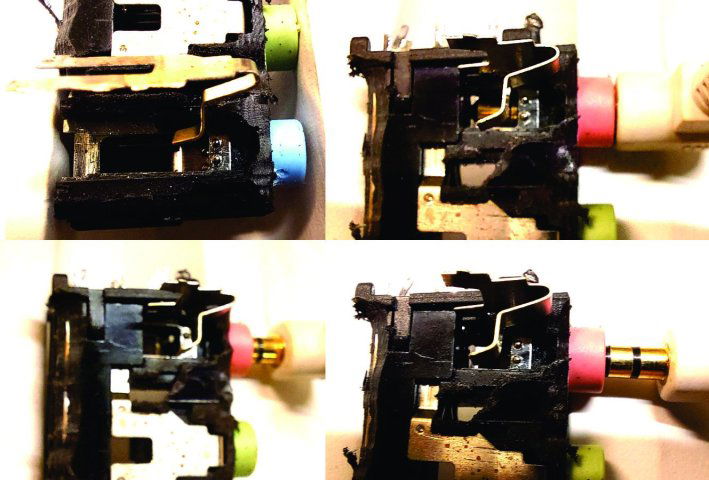From what I remember the sleeve is always composite video on 3.5mm, 1/8" A/V jacks. Thinking it's a set standard.
The next ring will be ground, then right audio out, the tip being left audio out.
As far as what type of plug to get. You can use a spare headphone/mic plug like for a phone. One a little longer.
A bit of "lockpicking" is needed.
If the plug is long enough or too long. You will feel the last connector tab latch the bell end of the tip.
Too long, it will just stop. Of course don't go gorilla shove it in further.
If it's too short, the opposite happens. You push it in and it never latches and will pull back easily.
I'd start 'picking the lock' with the plug all the way in. Pull it out and mark the length to the plastic end on paper.
If it happens to be too long, just mark where it stops at the jack end with a sharpie, tiny chunk of tape.
Then put it back in and pull back until you feel the bell end on the tip rub the next ring contact. Mark it and add that to the first full-insert length sketch.
Do it again and feel for the 3rd ring contact. Get it yet?
The last (or first as you insert the plug) contact is the sleeve contact. Easy. Just a bit of finesse. And it works.
You can refine your drawing and probably come up with the right plug. I mean, there are 76 different types. At least there aren't 760.
Through the courtesy of Dr. Johannes Dremel (I think he was a Hollander) hah!.....And Mr. Carbide Burr.
I hot aired out a scrap pc main board jack.
The tip contact is folded up so you can peek inside. Keeping with the stereo dynamic microphone jack pinout standard.
There were indeed three contacts. A long pullback from the tip contact for one channel. The a bump for the other channel. A final bump right where the plug inserts for the ground. I think!
The next ring will be ground, then right audio out, the tip being left audio out.
As far as what type of plug to get. You can use a spare headphone/mic plug like for a phone. One a little longer.
A bit of "lockpicking" is needed.
If the plug is long enough or too long. You will feel the last connector tab latch the bell end of the tip.
Too long, it will just stop. Of course don't go gorilla shove it in further.
If it's too short, the opposite happens. You push it in and it never latches and will pull back easily.
I'd start 'picking the lock' with the plug all the way in. Pull it out and mark the length to the plastic end on paper.
If it happens to be too long, just mark where it stops at the jack end with a sharpie, tiny chunk of tape.
Then put it back in and pull back until you feel the bell end on the tip rub the next ring contact. Mark it and add that to the first full-insert length sketch.
Do it again and feel for the 3rd ring contact. Get it yet?
The last (or first as you insert the plug) contact is the sleeve contact. Easy. Just a bit of finesse. And it works.
You can refine your drawing and probably come up with the right plug. I mean, there are 76 different types. At least there aren't 760.
Through the courtesy of Dr. Johannes Dremel (I think he was a Hollander) hah!.....And Mr. Carbide Burr.
I hot aired out a scrap pc main board jack.
The tip contact is folded up so you can peek inside. Keeping with the stereo dynamic microphone jack pinout standard.
There were indeed three contacts. A long pullback from the tip contact for one channel. The a bump for the other channel. A final bump right where the plug inserts for the ground. I think!